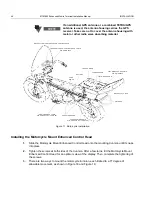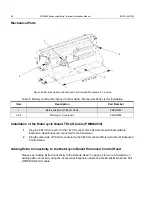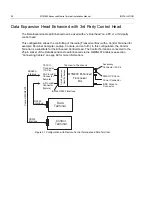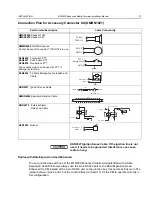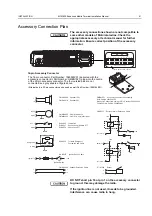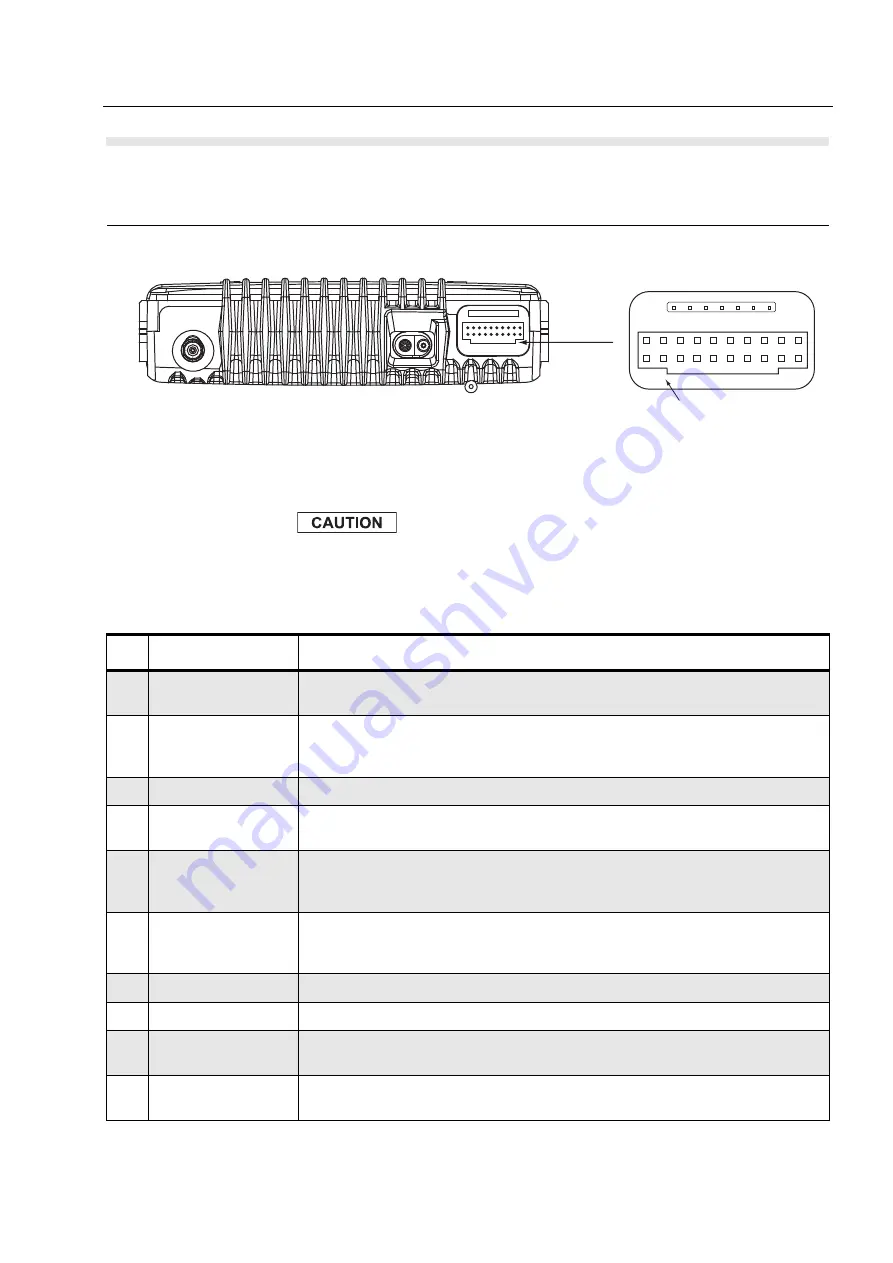
INSTALLATION
MTM800
Enhanced Mobile Terminal Installation Manual
59
Connectors and Pin Assignment of the Radio
Transceiver Rear Side - Pin Function
Figure 26 Location of Accessory Connector - Rear Side
This section gives a description of the Accessory Connector pin functions.
The accessory connections shown are not compatible to
some other models of Motorola radios. Check the
appropriate accessory or technical manual for further
information.
Table 10 20-Pin Accessory Connector
Pin
Function
Description
1
EXTERNAL
SPEAKER -
Speaker - and S (Pin 16) are used to connect an external speaker. The audio
PA is a bridge amplifier with a minimum load resistance of 3.2 ohms.
2
EXTERNAL MIC
AUDIO
External-, Emergency-, or Hot-Microphone; depends on CPS programming. This
microphone signal is independent of the microphone signal on the microphone
connector. The DC impedance is 660 ohms and the AC impedance is 560 ohms.
3
EXTERNAL PTT
This is a digital input to trigger external PTT; active low; non active high
4
EXTERNAL ALARM
This is a digital output for External Alarm/Fault Indication; active low; open collector
with 4k7 Ohms pull up to B+.
5
TX_AUDIO
This input is intended for injecting signals into the transmit path. Input impedance > 10
k Ohms;
Input level = 775mV
RMS
6
KEYFAIL/FLASH
This line supports the encryption module and the flash mode.
Service Aids: 12 volts at this pin during power up/on brings the radio into the flash
mode.
7
ANALOG GROUND
Analogue Ground (the same as pin 8)
8
DIGITAL_GROUND
Digital Ground (the same as pin 7)
9
EMERGENCY
To activate this functionality the pin has to be connected to ground. This will turn on the
radio.
10
IGNITION
Connecting this pin to the ignition line of the vehicle that will automatically turn on the
radio if ignition of the vehicle is turned on. High active.
18
16
14
12
10
17
15
13
11
9
7
5
3
1
19
8
6
4
2
20
*Note the location of Pin 1
Accessory Connector
Summary of Contents for M80NCA6TZ5AN
Page 2: ......
Page 4: ...4 MTM800 Enhanced Mobile Terminal Installation Manual THIS PAGE INTENTIONALLY LEFT BLANK ...
Page 8: ...8 MTM800 Enhanced Mobile Terminal Installation Manual THIS PAGE INTENTIONALLY LEFT BLANK ...
Page 20: ...20 MTM800 Enhanced Mobile Terminal Installation Manual THIS PAGE INTENTIONALLY LEFT BLANK ...
Page 78: ...78 MTM800 Enhanced Mobile Terminal Installation Manual INSTALLATION ...
Page 79: ...INSTALLATION MTM800 Enhanced Mobile Terminal Installation Manual 79 ...
Page 80: ...80 MTM800 Enhanced Mobile Terminal Installation Manual INSTALLATION ...
Page 81: ...INSTALLATION MTM800 Enhanced Mobile Terminal Installation Manual 81 ...
Page 82: ...82 MTM800 Enhanced Mobile Terminal Installation Manual INSTALLATION ...
Page 83: ...INSTALLATION MTM800 Enhanced Mobile Terminal Installation Manual 83 ...
Page 84: ...84 MTM800 Enhanced Mobile Terminal Installation Manual THIS PAGE INTENTIONALLY LEFT BLANK ...
Page 90: ...90 MTM800 Enhanced Mobile Terminal Installation Manual UPGRADING THE TERMINAL ...