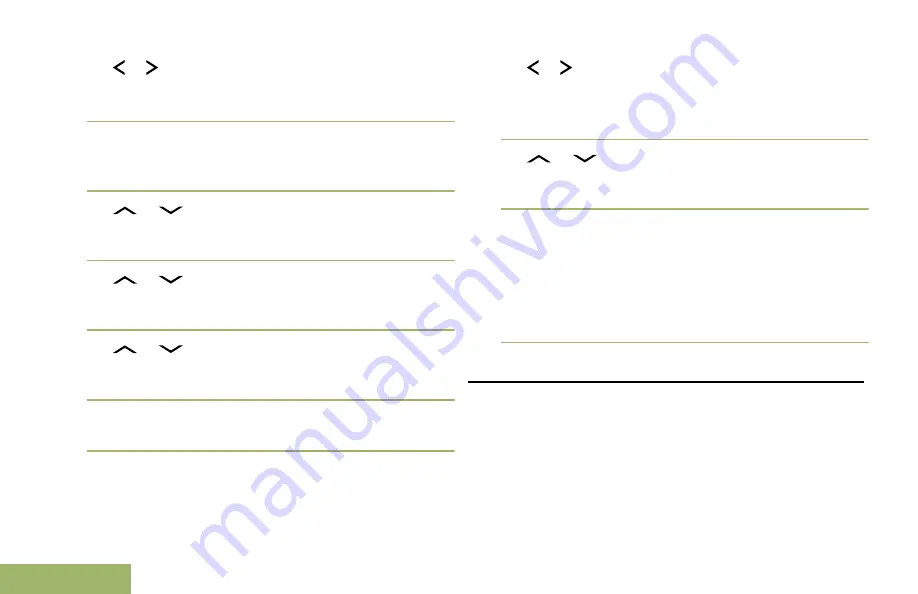
1
or to
ZnPr
. Press the
Menu Select
button
directly below
ZnPr
to enter
Program Zone
screen.
2
Press the
Menu Select
button directly below
Edit
.
The display shows
Search Options
screen.
3
or
to
List Selection
. Press the
Menu
Select
button directly below
Sel
.
The display shows
Select Zone
screen.
4
or
to the required zone. Press the
Menu
Select
button directly below
Sel
.
The display shows
Select Chan
screen.
5
or
to the required channel. Press the
Menu Select
button directly below
Sel
.
The display shows
Channel updated
.
6
Press the
Menu Select
button directly below
Exit
to return to
Home
screen.
Deleting a Channel in the Dynamic Zone
The radio must be in Dynamic Zone in order to
perform this operation.
1
or to
ZnPr
then press the
Menu Select
button
directly below
ZnPr
to enter
Program Zone
screen.
The display shows the dynamic channels list.
2
or
to the saved dynamic channel then
press the
Menu Select
button directly below
Del
.
The display shows
Channel deleted
screen.
3
Press the
Menu Select
button below
Exit
to
return to
Home
screen.
The
Home
screen shows
<Dynamic Zone
Channels>
.
If the channel deleted is the Home channel, the
Home
screen shows
<Zone Name>+”Blank”
.
Contacts
This feature provides “address-book” capabilities on
your radio. Each entry corresponds to an alias (name)
or ID (number) that you use to initiate a call.
Contact entries are alphabetically sorted according to
entry alias. Each alias can have up to five IDs of
different call types associated with it.
Advanced Features
72
English
















































