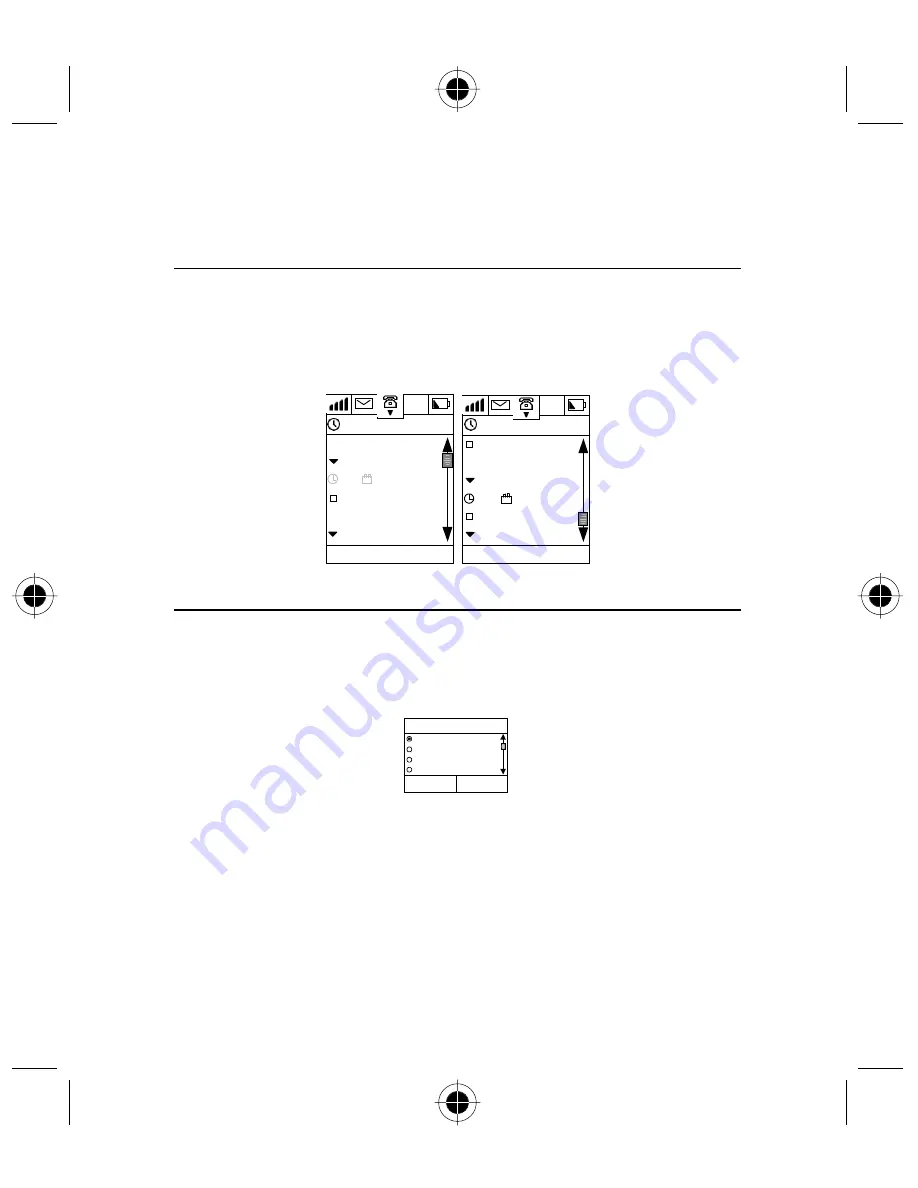
World Time 141
World Time
World Time lets you set the local time and the time for major cities around the world.
At the Main Menu, tap the digital clock icon that resides on the Call status bar at the top part of
the screen to display the
World Time
screen.
In the World Time display, you may select to display the time in either
12 Hrs
or
24 Hrs
format.
You may also select to show
Daylight Saving
time at this display.
12:26
World:
London
9:55 03/08/2000
Daylight Sav
Local:
Chicago
Done
World Time
1
12:26
Daylight Sav
Local:
Chicago
14:56 03/08/2000
Daylight Sav
24 hour clock
Done
World Time
1
Selecting a City
Set the time and date for the local time first. The device will automatically calculate the time and
the date of the other cities with reference to the local time.
Apply for Data service from your Cellular Service Provider.
1
At the World Time display, tap the Local pull-down box and then Select City dialogue box will
appear.
Beijing
London
New York
Tokyo
Select City
OK
Cancel
2
Use the scroll bar to locate the city that you want. Highlight the city name to select it.
3
Tap OK to return to the World Time display and change the city to the World pull-down box or
press Cancel to return to the World Time screen with no changes.
Summary of Contents for A008
Page 10: ...x Table of Contents ...
Page 12: ...2 Introduction ...
Page 22: ...12 Safety and General Information ...
Page 44: ...34 Getting Started ...
Page 58: ...48 Phone Functions ...
Page 122: ...112 E mail ...
Page 136: ...126 Date Book ...
Page 148: ...138 Calculator ...
Page 150: ...140 Units Converter ...
Page 168: ...158 Receive using Infrared ...
Page 178: ...168 STK application ...






























