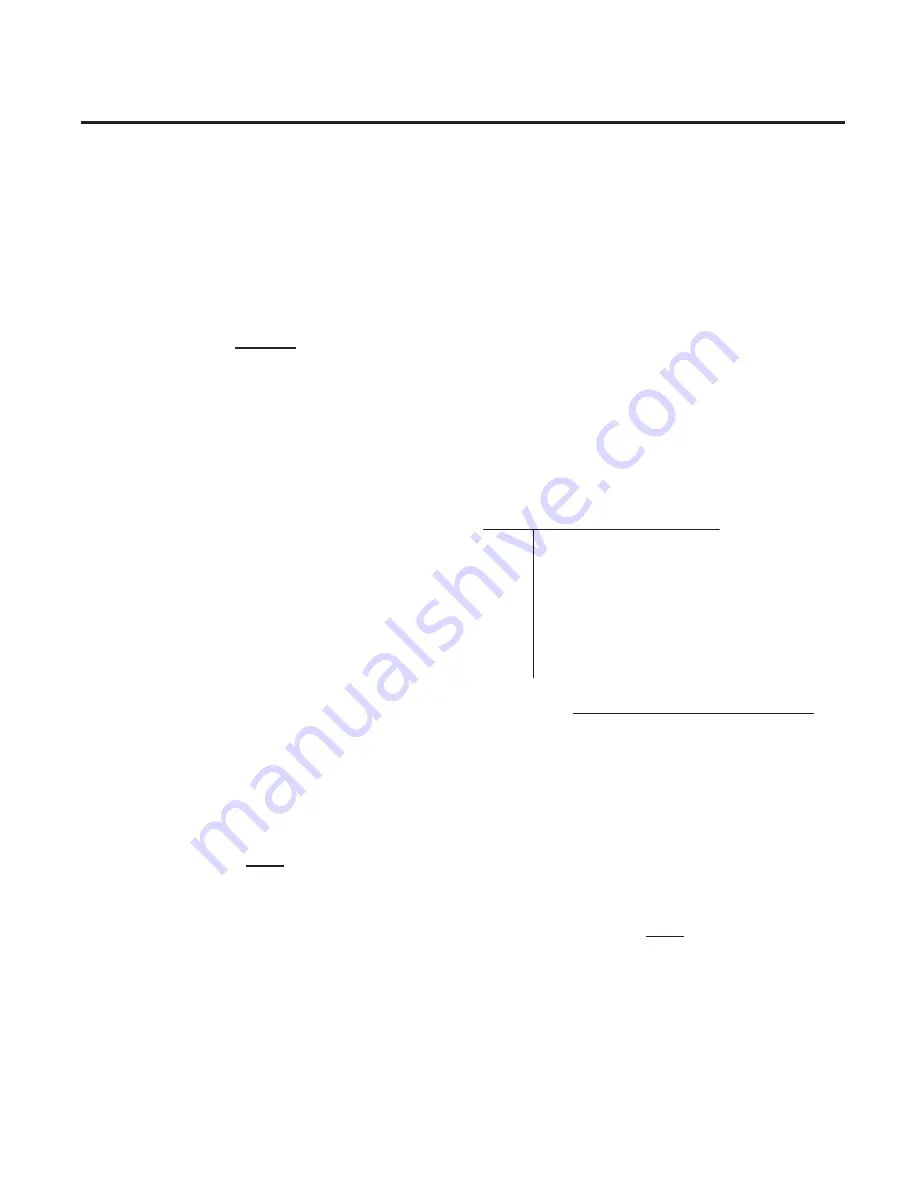
NET Concentrator System
®
NCS
- 37 -
Moore Industries-International, Inc.
www.miinet.com
NCS as MODBUS Master
The two RS-485 ports on the Interface Module can
act as independent MODBUS RTU slaves, masters,
or in Peer-to-Peer mode. The NCS MODBUS Master
mode only applies to the MODBUS RTU ports. It is
not applicable to the MODBUS/TCP (ethernet) port
.
Caution:
Ensure that the Safe Mode Jumper is in the
Normal Mode position (refer to Safe Mode
Jumper in the NCS Configuration section of
this manual). MODBUS Master capability
will not initialize if the jumper is placed in the
Safe Mode position. All Interface Modules are
shipped from the factory with the jumper in in
the Normal Mode Position.
The MODBUS RTU port must first be placed into
Master mode and the port must be configured with
the baud rate, parity, character timeout and response
delay for the intended network. You must also set
the Master timeout parameter (see MODBUS Ports
Configuration section).
The Schedule File
To begin, create a
schedule.ini
file (scheduler file).
This file is used in order to specify all MODBUS
master queries. Along with queries, you may enter
comments. These begin with the “#” symbol and may
be used as notes, tags, messages, etc. for anyone
viewing the schedule.ini file. Once complete, this
file should be placed into the System folder of the
Interface Module’s file system via FTP.
Note:
You can create an .ini file using any text editor
(i.e., Windows Notepad). Simply open text
editor, create file, save file, then rename file
extension from .txt file to .ini file.
A scheduler entry corresponds to a single MODBUS
query. The format of a single entry consists of a
comma separated list of eight required fields (there
are also two optional fields). These fields are:
Name
– A string that is used to identify the transfer.
The MODBUS Master status web page will list the
transfers using this name.
Port
– This represents the MODBUS port on
the Interface Module. This is an integer value
corresponding to a single physical MODBUS port
(the number “1” representing MODBUS Port 1; “2”
representing MODBUS Port 2).
Interval
– The interval in milliseconds (msec) at which
the query should be sent.
Slave Address
– The address of the slave device to
which the query should be sent.
Function
– Represents function codes which are
supported by the Interface Module (shown below).
Slave Start
–
The coil/register on the slave device to
be read/written by the query. For queries that involve
a range of coils/registers this value corresponds to the
first coil/register in that range. This value is the source
for reads and the destination for writes.
Count
– The number of coils/registers to be read or
written by the query.
For read commands, the count is limited to 60
MODBUS registers.
Note:
For Function codes 5 and 6 the Count value
must be 1. Values other than this generate an
invalid definition error.
Code Description
1
2
3
4
5
6
15
16
Read Coil Status
Read Input Status
Read Holding Registers
Read Input Registers
Force Single Coil
Preset Single Register
Force Multiple Coils
Preset Multiple Registers















































