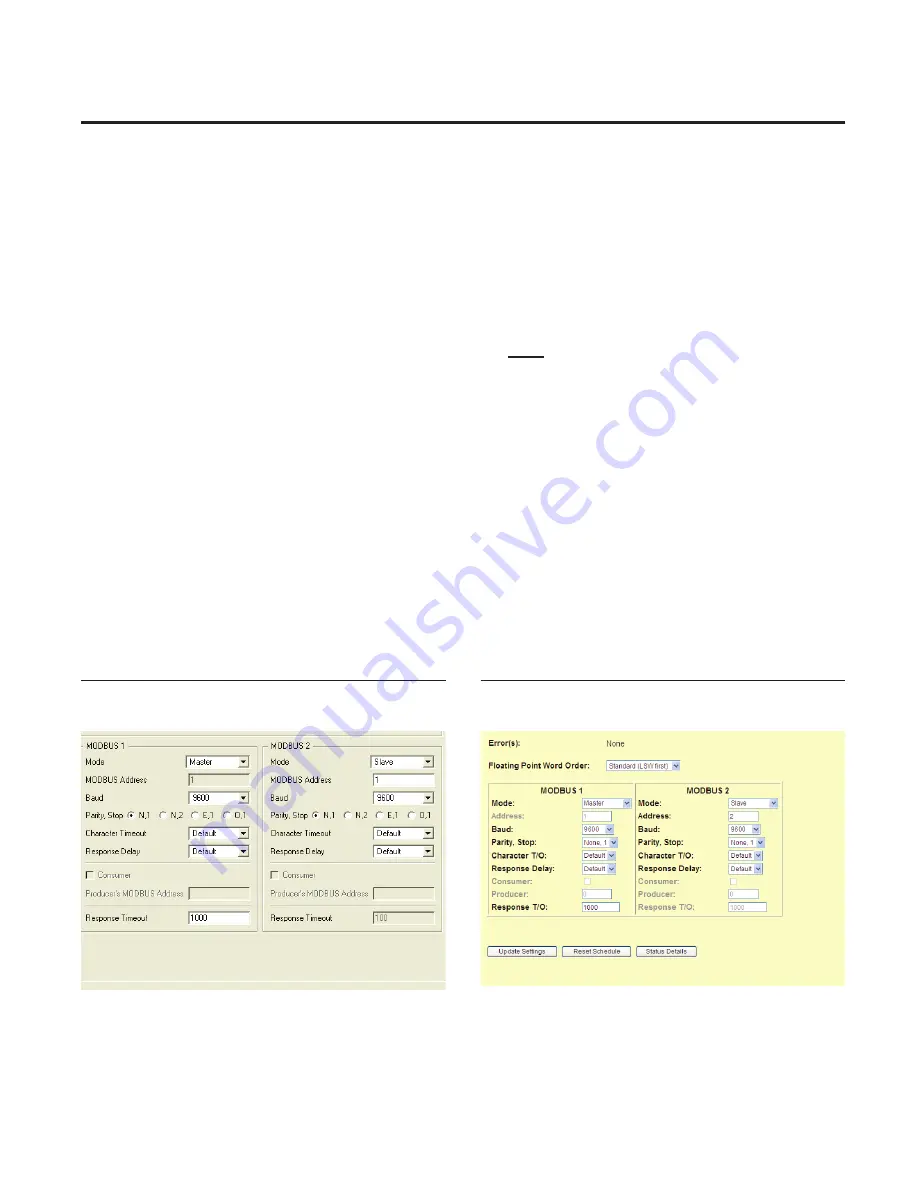
NET Concentrator System
®
NCS
- 21 -
Moore Industries-International, Inc.
www.miinet.com
Configuring MODBUS Ports
The MODBUS settings primarily relate to configuring
the two RTU ports to match the properties (i.e. baud
rate and character format) of the connected RS-485
networks. Additionally, each device on a network
must have a unique address. The Floating Point Word
Order setting is applicable to both RTU ports as well
as MODBUS/TCP.
To configure MODBUS parameters, first navigate
to the MODBUS section in the
Interface Module
dropdown menu. The following parameters must be
configured for each MODBUS port that will be used.
1. Floating Point Word Order
–Use this field
to select
Standard LSW
or
Swapped MSW.
By default, the Interface Module will use the
Standard LSW
first
(least significant word)
floating
point word order format. This stores the most
significant bits in the second register and the
least significant bits in the first register. Selecting
Swapped MSW (most significant word)
will
reverse the order, storing the most significant bits
in the first register and the least significant bits in
the second register.
2. Mode
–Use this field to configure your unit as a
MODBUS Master, Slave, member of a
Peer-to-Peer network, or choose to disable
MODBUS functionality.
3. Address
–A MODBUS
Address
is the number
that the Interface Module uses to identify itself on
the MODBUS network. Select a value between
1 and 247 (default is 1). If both MODBUS ports
will be used on the same MODBUS network, they
must
have different addresses. They may have
the same address if they are on independent
MODBUS networks.
4. Baud
–
Baud
rate is the speed of data
transmission. It should be set to match the value
of the attached controller, slave, or peers. Factory
default is 9600.
5. Parity and Stop Bit
–A method in serial
communications of “checking” that characters
have been sent correctly to help reduce errors.
This should be set to match the properties of
the bus. Even, Odd and None (no parity) are
supported. If parity is enabled (ie Odd or Even)
then only one stop bit can be used. If no parity
is used, then one or two stop bits can be used.
Factory default is None.
Configuration Figure 4.
MODBUS NCS Config PC Program
Configuration Figure 5.
MODBUS Configuration Web Page






























