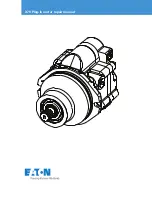13
Rev. 1.0
8/26/2015
STM11 Hardware Manual
RS-232 to RS-422/485 2-wire Converter:
•
UT-201
is a recommended ‘RS-232 to RS-485’ converter from UTEK TECHNOLOGY
(SHENZHEN) CO, LTD.
(http://www.szutek.cn/)
The connection is as follows. It only supports
to establish the half-duplex (2-wire) RS-485 network. It can’t be used in the full-duplex (4-wire)
RS-422 network.
DB9 Male (PIN)
Converter
Output
Drive
1
T/R+
RX+
2
T/R-
RX-
3
T/R+
TX+
4
T/R-
TX-
5
GND
GND
USB to RS-422/485 2-wire Converters
•
UT-890
is a recommended ‘USB to RS-422/485’ converter from UTEK TECHNOLOGY
(SHENZHEN) CO, LTD.
(http://www.szutek.cn/)
The connection is as follows. It supports to
establish either the half-duplex (2-wire) RS-485 network or the full-duplex (4-wire) RS-422
network.
DB9 Male (PIN)
Converter
Output
Drive
1
T/R+
RX+
2
T/R-
RX-
3
T/R+
TX+
4
T/R-
TX-
5
GND
GND
3.2.2 Assigning Addresses
Before the entire system is wired, each drive will need to connect individually to the host computer
so that it can be assigned a unique address.
Once the drive has been connected to the PC as described above, launch the ST Configurator
software. Apply power to the drive. If a drive has already been configured, click the Upload button
so that the ST Configurator settings match those of the drive. Click on the Motion button and select
the SCL operating mode. The numerals 0..9 or the special characters ! “ # $ % & ‘ ( ) * + , - . / : ; <
= > ? @ may be used as addresses. Make sure each drive on the network has a unique address.
On a 2-wire network, the Transmit Delay may also need to be set. Most adapters work well with
10 milliseconds. Once the address has been assigned, click Download to save the settings to the
drive.