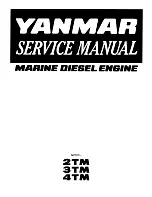Troubleshooting
Issue
Cause
Solution
Excessive
position error.
The motor's commanded
position and actual
position differ by more
than the user-supplied
error limit.
Increase error limit, decrease load or make movement less
aggressive.
Historical
positive/negative
hardware limit
faults.
A limit switch was tripped
in the past.
Clear errors with the ZS command.
Motor does not have limit
switches attached.
Configure the motor to be used without limit switches by setting
their inputs as general use.
Programming and SMI Issues
Several
commands not
recognized
during compiling.
Compiler default firmware
version set incorrectly.
Use the Compiler default firmware version option in the SMI
software Compile menu to select a default firmware version
closest to the motor's firmware version. In the SMI software, view
the motor's firmware version by right-clicking the motor and
selecting Properties.
Moog Animatics Class 6 SmartMotor™ Ethernet Serial Encapsulation Guide, Rev. B
Page 30 of 32
Summary of Contents for Smart Motor SM23166MT
Page 31: ......
Page 32: ...PN SC80100017 001 Rev B Ethernet Serial Encapsulation ...