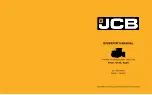16
ASSEMBLY INSTRUCTIONS – BASE LOADER
IMPORTANT – Have a suitable hoist available before
proceeding with loader setup.
1. With Hoist in place, attach a chain and carefully
raise loader and remove shipping pallet components.
With shipping pallet removed, lower base loader until
Uprights contact ground, tip loader forward to allow
the Liftframe to make contact with the ground at the
Bucket pivot location. Remove any remaining
packaging materials.
2. Reposition hoist, and relocate chain to the Liftframe
to Right and Left Hand Upright connection points.
3. Raise the base loader assembly high enough such
that the Right Hand and Left Hand Base Loader
Uprights clear the front tires of the tractor.
4. Enter tractor, start, and release parking brake and
drive the tractor forward, aligning Right and Left Hand
Loader Uprights with Mounts on tractor.
5. Stop tractor. Engage Parking Brake. Activate
loader control lever to relieve any pressure in the
hydraulic system. Exit tractor.
6. Remove the four dust caps from the quick couplers
on the base loader. Route loader hoses and connect
hoses to the tractor by matching the color-coded
rings.
Lift Cylinder Base End – Green
Lift Cylinder Rod End – Yellow
Bucket Cylinder Base End – Blue
Bucket Cylinder Rod End – Red
7. Using the hoist, lower the Right And Left Hand
Loader Uprights onto the pins located in the loader
Mounts on the tractor.
8. Make sure Bucket Quick Attach connection points
on loader liftframe are resting securely on the ground.
9. Relocate hoist and chain to the front of the loader,
to the Bucket Quick Attach Tool bar pivot points.
10. Carefully and slowly lift the front of the loader
liftframe to allow the Loader Uprights to fully pivot
back into the tractor loader mounts.
11. Install the Lock Pins into the Mounts to secure
Right and Left Hand Uprights. Secure with lock pins.
Summary of Contents for 100
Page 1: ......
Page 7: ...8 ...
Page 17: ...18 BASE LOADER ...
Page 18: ...19 HYDRAULIC SYSTEM PARTS DIAGRAM ...
Page 19: ...20 ...
Page 21: ...22 ...
Page 22: ...23 ...
Page 23: ...24 SPECIFICATIONS ...
Page 26: ...28 ...