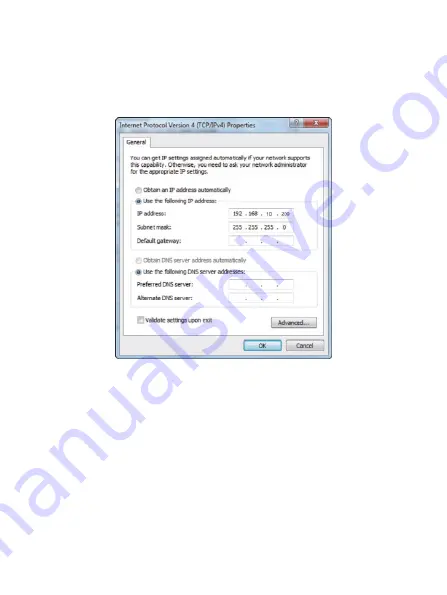
13
4.
Select the Use the following IP address option.
5.
Input 192.168.10.200 in the IP address field and 255.255.255.0
as the Subnet mask.
6.
Click the OK button twice to save the settings and close
the dialogs.
Note that your PC and the Encoder must be in the same network
segment. Since the Encoder's IP address is 192.168.10.10, the
computer's IP should be 192.168.10.X, where X is any number
between 1 and 255, except 10.

























