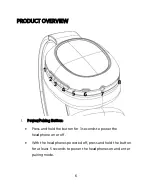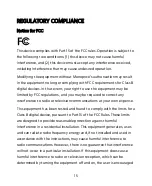13
If a call is in progress, press and hold the Multifunction (3) button
for 1 second to switch between using the headphones or the
phone to talk and listen.
If a call is in progress and a second incoming call is detected,
double press the Multifunction (3) button to put the current call on
hold and answer the second call.
If a call is in progress and a second incoming call is detected, press
and hold the Multifunction (3) button for 1 second to refuse the
second call.
If two calls are in progress, double press the Multifunction (3)
button to switch between the calls.
TECHNICAL SUPPORT
Monoprice is pleased to provide free, live, online technical support to
assist you with any questions you may have about installation, setup,
troubleshooting, or product recommendations. If you ever need
assistance with your new product, please come online to talk to one of
our friendly and knowledgeable Tech Support Associates. Technical
support is available through the online chat button on our website
www.monoprice.com during regular business hours, 7 days a week. You
can also get assistance through email by sending a message to
[email protected]