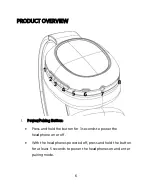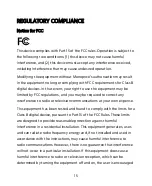8
If two calls are in progress, double press the button to switch
between the calls.
4. Volume Down Button:
Momentarily press the button to decrease the volume level.
Press and hold the button to go back to the beginning of the
previous track.
5. LED Indicator:
The LED blinks red once each 5 seconds when the battery is low
and needs charging. Charge the battery as soon as this
indication occurs.
The LED illuminates red while charging is in progress.
The LED illuminates blue when charging is complete.
The LED illuminates blinks blue once each 5 seconds when
connected to a device.
The LED blinks blue rapidly when in pairing mode.
The LED blinks blue once each 1 second while a call is in
progress.
The LED blinks red and blue alternately two times when the
pairing list is cleared.