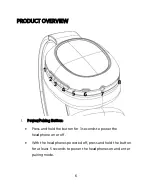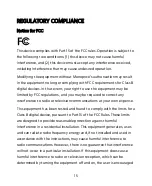9
The LED briefly illuminates red then turn off when the
headphones are turned off.
6. Micro USB Charging Port:
Use the included USB charging cable to connect the
headphones to a USB power source (not included) for charging.
7. Auxiliary Audio Input:
Use the included 3.5mm audio cable to physically connect the
headphones to an audio source (e.g., headphone output of a
smartphone).
8. Microphone:
The microphone allows you to speak during phone calls.
OPERATION
Power
With the headphones powered off, press and hold the
Power/Pairing (1) button for 3 seconds to turn them on. The LED
Indicator (5) will illuminate blue for 2 seconds.
With the headphones powered on, press and hold the
Power/Pairing (1) button for 3 seconds to turn them off. The LED
Indicator (5) will briefly illuminate red.