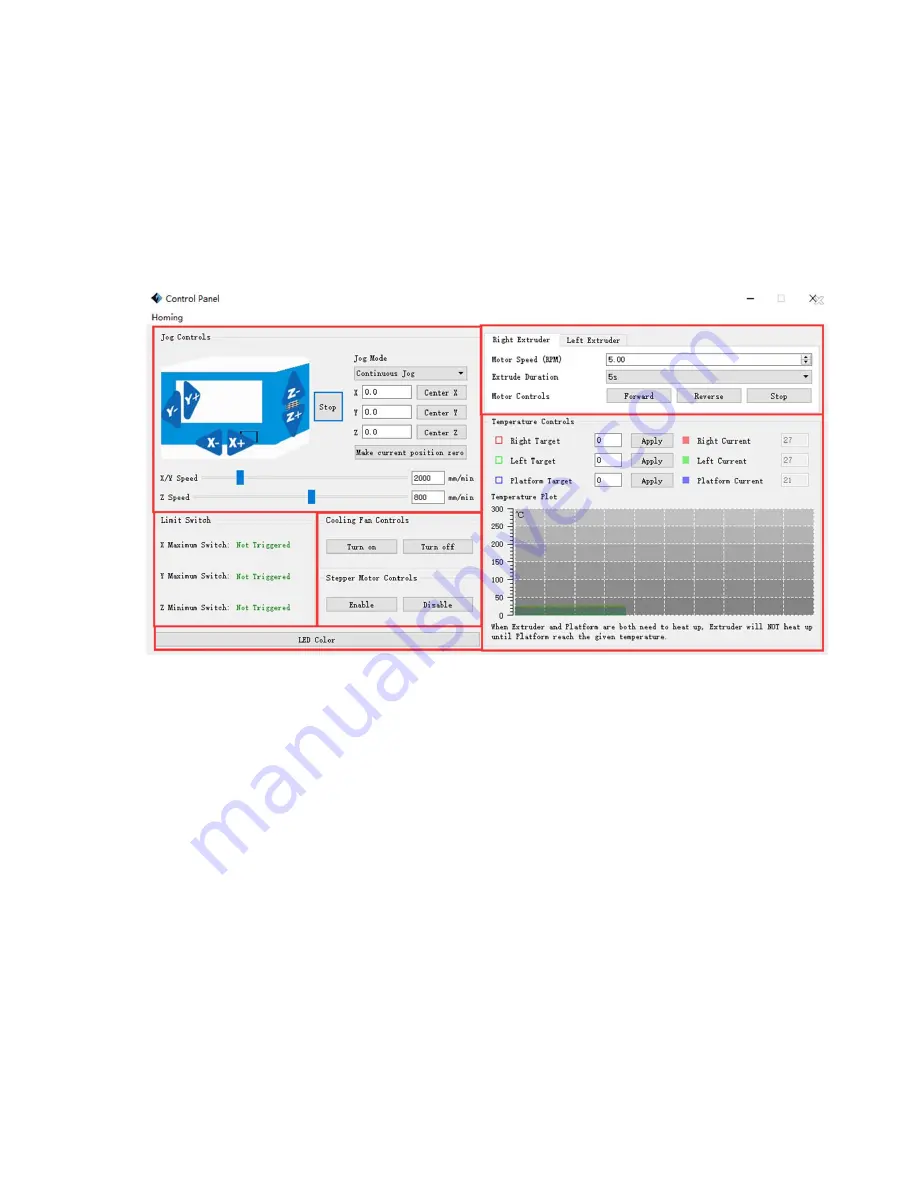
47
Tools Menu
The Tools Menu contains the following options.
Control Panel: Click Tools > Control Panel to modify the printer's settings from within
FlashPrint. Note that if you are not connected to the printer, you will be prompted
to do so before the Control Panel can be displayed.
Jog Mode: The Jog Mode section allows you to select the distance that the
extruder and build plate move with each mouse click.
Six Blue Arrow Buttons: The buttons allow you to manually move the extruder
and build plate. The amount they will move with each click of the mouse is
determined by the Jog Mode settings.
Stop: Click the Stop button to abort any current movement.
XYZ Coordinates: Displays the current position of the extruder and build plate.
You cannot edit the displayed values.
Make Current Position Zero: Click the Make Current Position Zero button to set
the zero position for the three axes.
Center XYZ: Click a Center button to move the extruder or build plate to the
zero position for that axis.
















































