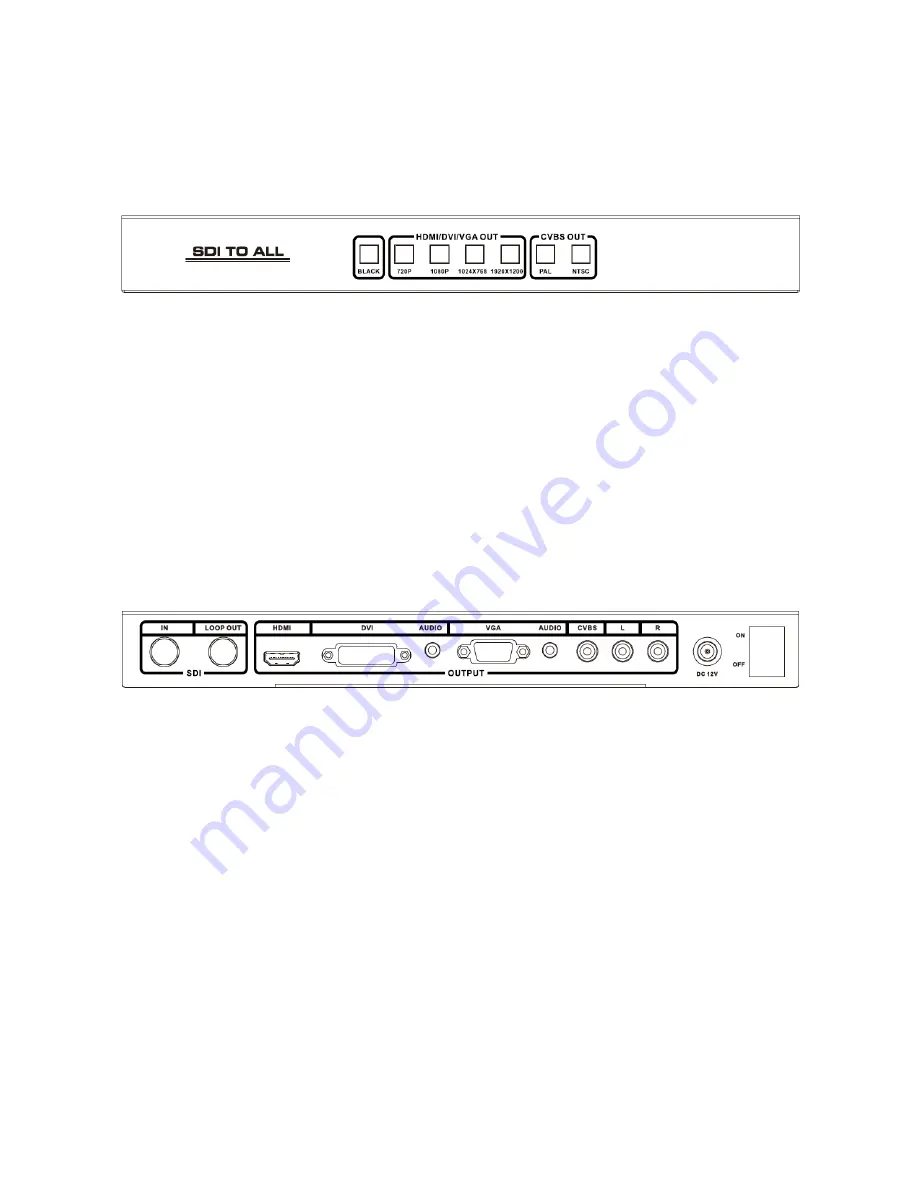
5
PRODUCT OVERVIEW
Front Panel
BLACK: Press the BLACK button to generate a black screen without audio for output to the
connected video devices.
HDMI/DVI/VGA OUT: Press one of these buttons to select the video resolution for the
HDMI®, DVI, and VGA outputs. You can select the 720p, 1080p, 1024x768, and
1920x1200 resolutions.
CVBS OUT: Press the PAL or NTSC button to set the composite video standard.
Rear Panel
SDI: Two BNC connectors, one for the SDI input and one for the SDI loop output.
OUTPUT: HDMI®, DVI, VGA, and CVBS (composite) video outputs. The DVI and VGA outputs
each have an associated 3.5mm TRS analog stereo audio output, while the CVBS
output has an associated set of L/R RCA analog stereo audio outputs.
DC 12V: DC barrel connector for connecting the included AC power adapter.
ON/OFF: Power switch.





























