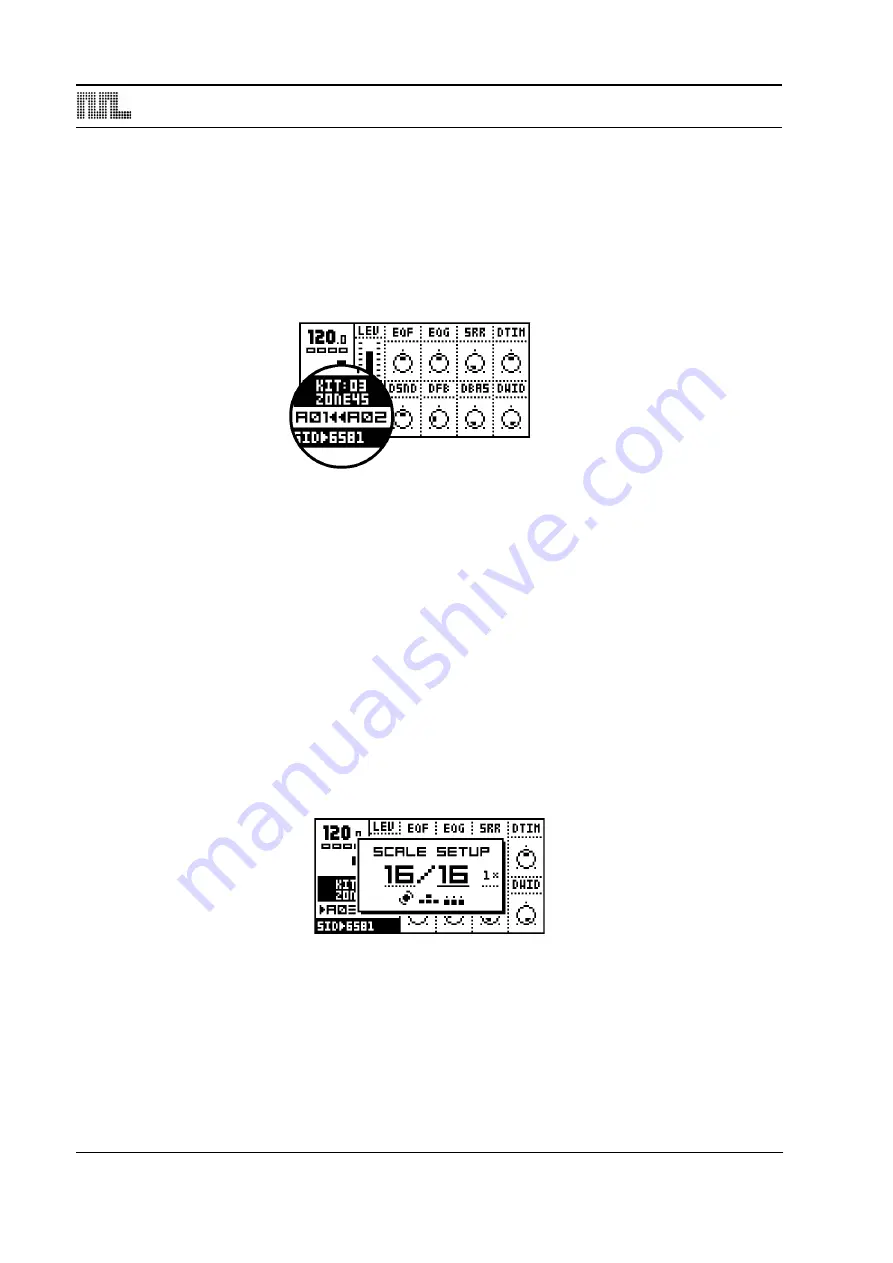
THE PATTERN SEQUENCER
46
PATTERN CHAINING
You can use pattern chaining to cue up patterns to be played after one another in a loop,
like a simple live sequencer for patterns. In pattern mode, hold a
[BANK]
button and then
press the
[TRIG]
key for the pattern you want to be first in the chain. As long as you keep
the first
[TRIG]
key down,
subsequent
[TRIG]
keys pressed will add patterns to the end of
the chain. It is only possible to chain patterns from one bank, and each pattern may only be
chained once.
Chaining is indicated by a double arrow between the current and the next pattern.
[STOP]
will reset the pattern chain to the beginning. Pressing
[STOP]
twice will exit the
pattern chaining and return to normal operation. Selecting a new pattern exits pattern
chaining as well.
SCALE SETUP
By default the length of a pattern is 4/4 bars, built from 16 steps. We refer to these 16 steps
as one
page
. A pattern can be extended to up to 64 steps, which uses a maximum of four
pages. All tracks share the same scale length, and are always played in sync.
In GRID RECORDING The
[SCALE]
key is used to cycle between the active pages, and
the <TRACK PAGE> LED’s indicate which one is currently being edited. When not in GRID
RECORDING mode the LED’s for the available pages for the track are lit with a steady
light. The LED for the page currently playing is flashing.
Press the
[SCALE SETUP]
key while holding
[FUNCTION]
to open the SCALE SETUP
window. From here you can set the scale length and playback speed of the pattern cur-
rently selected.
There are three parameters available in the SCALE SETUP window. The underlined focus
is moved with the
[LEFT]
and
[RIGHT]
keys.
1.
The first parameter sets the total number of steps of the pattern. Use
[UP]
and
[DOWN]
to increase/decrease the number of steps. The
LEVEL
knob is also controlling this
parameter, and the
[TRIG]
keys can be used as well to set the end step.
2.
The second parameter sets the scale length in divisions of 16 (one full page). If the scale
length is higher than 16 the
[SCALE]
key need to be used in GRID RECORDING mode
to toggle the focus of the
[TRIG]
keys between the pages.
Summary of Contents for SFX-6
Page 1: ......
Page 8: ...6 of 6 ...
Page 24: ...MONOMACHINE OVERVIEW 16 FIGURE 1 Monomachine sound synthesis overview ...
Page 68: ...THE PATTERN SEQUENCER 60 FIGURE 7 Trig track illustrations ...
Page 135: ...Appendix A MACHINE REFERENCE A 11 ...
Page 140: ...A 16 Appendix A MACHINE REFERENCE ...
Page 152: ...C 6 Appendix C SYSEX REFERENCE ...
Page 156: ...4 INDEX ...
Page 157: ......
Page 158: ...ElektronMusicMachinesAB ErikDahlbergsgatan3 41126Gothenburg Sweden www elektron se ...






























