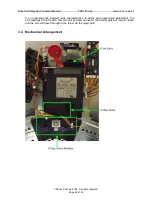Bulk Coin Recycler Technical Manual
TSP157.doc
Issue 1.3
– Jan 11
Money Controls 2008. All rights reserved.
Page 14 of 45
2.14 Power Fail Recovery
SCH2 contains a non-volatile memory (EEPROM) for the storage of coin counters. Therefore
if power is removed in the middle of a payout sequence then the situation can be recovered
and the residual coins paid out after power is restored. This behaviour is under control of the
host software - the hopper does not automatically dispense coins when power is re-applied.
The following counters are saved…
[Last payout : coins paid] x 1 byte
[Last payout : coins unpaid] x 1 byte
[Hopper dispense count] x 3 bytes
[Hopper life dispense count] x 3 bytes
along with their corresponding checksums.
The [Last payout: coins paid] and [Last payout: coins unpaid] bytes can be read with the
‘Request hopper status’ command.
The [Hopper dispense count] can be read with the ‘Request hopper dispense count’
command.
The [Hopper life dispense count] can be read by looking at block 3 of the NV Memory using
the ‘Read data block’ command. Refer to Appendix D for a memory map description.
After power-up initialisation, the host machine can read the [Last payout: coins unpaid] byte
to determine if there are any remaining coins to be paid out after the last session. The
decision to pay out any remaining coins is made by the host machine, not the hopper.
2.15 Power Fail in Detail
The sequence of saving the coin counters to NV Memory is triggered by the following
conditions…
Sudden loss of power with the motor running
Receipt of an ‘Emergency stop’ command
If power is suddenly lost with the motor running then the hopper will stop the motor
immediately and update the NV Memory while it has power to do so. SCH2 does not have a
‘battery back-up’ but uses a capacitor reservoir.
If power is lost after a payout sequence has completed (hopper in idle) then the
[Last payout: coins unpaid] counter is cleared, regardless of the value it was holding. This is
because it is assumed the host machine has dealt with the last payout sequence and has
taken the appropriate action. It is not desirable to flag unpaid coins during the next power-up
initialisation.
Note: This means a slow rise time or switch bounce on the power supply could
inadvertently clear the unpaid counter.
If the host machine has early notification of a power fail it can send an ‘Emergency stop’
command to the hopper. This command stops the motor dead and returns the number of
unpaid coins back to the host. This value
should be stored by the host machine
prior to
power being lost.
Examples…
Summary of Contents for TSP157
Page 44: ......