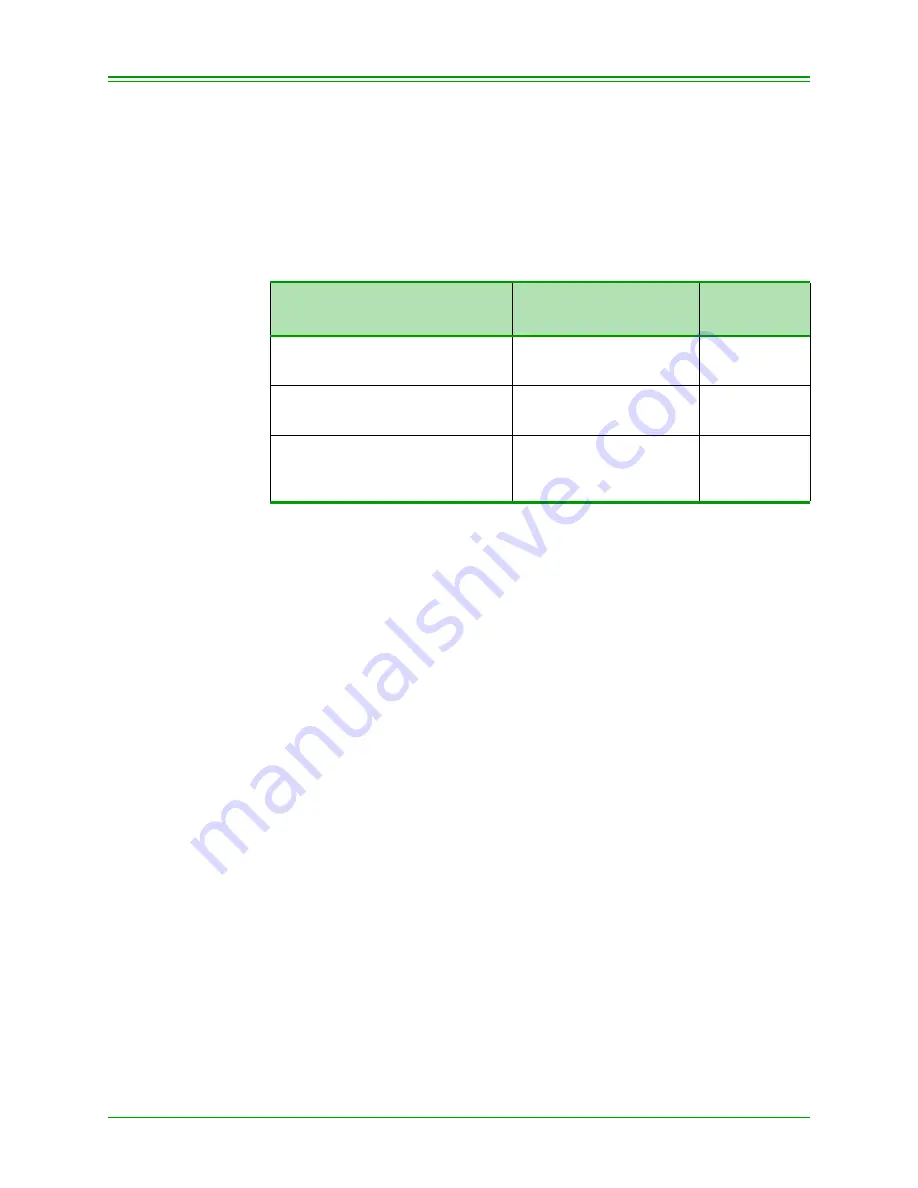
Moneris Mobile 8100 Merchant Operating Manual v1.01
7
About Your Terminal
2.1.2: Display Screen
The display screen (item C. on
Figure 2.1: The Mobile 8100 Terminal
) has a 4 line
x 16 character LCD graphic display, with backlighting.
2.1.3: Navigation Button
Located on the left side of the terminal, the navigation button allows you to move
through menus and select options.
2.1.4: Magnetic Stripe Card Reader
Your terminal is equipped with a bi-directional magnetic stripe reader located
immediately above the display (item D. on
Figure 2.1: The Mobile 8100 Termi-
). The magnetic stripe on the card should face down and to the rear of the ter-
minal. The card should be swiped at uniform speed and pressure, ensuring that the
card remains in contact with the bottom of the track throughout the entire swipe
action.
2.1.5: SmartCard Reader
Your terminal is equipped with a SmartCard reader slot at the front of the terminal
for future use.
2.1.6: Printer
The built-in-printer (located under item F. on
Figure 2.1: The Mobile 8100 Termi-
) is a high-speed (6 lines per second) thermal printer that can print graphics and
provides the following:
•
Multiple receipts: One receipt is always printed. Follow the prompts to print a
second copy. If you print more than one copy, the first copy is for your
records, the second copy is the cardholder copy, the third copy is a duplicate
cardholder copy.
•
Reports of transactions, totals, etc.
IMPORTANT:
Retain your copy of all approved Credit and Debit card
receipts for
one year
.
See
section
for instructions on loading paper into the printer.
PRESS THE
NAVIGATION BUTTON...
RESULT
ACTS LIKE
PRESSING:
towards the front of the terminal
option displayed above
F1
is selected
F1
towards the back of the terminal
option displayed above
F2
is selected
F2
straight in
displays the next menu
(i.e. the option displayed
above
F3
is selected.)
F3
Summary of Contents for Mobile 8100
Page 6: ...Table of Contents iv Moneris Mobile 8100 Merchant Operating Manual v1 01 ...
Page 20: ...Features and Procedures 14 Moneris Mobile 8100 Merchant Operating Manual v1 01 ...
Page 44: ...Administrative Functions 38 Moneris Mobile 8100 Merchant Operating Manual v1 01 ...
Page 56: ...Processing Credit Card Transactions 50 Moneris Mobile 8100 Merchant Operating Manual v1 01 ...
Page 72: ...Balancing and Closing Your Terminal 66 Moneris Mobile 8100 Merchant Operating Manual v1 01 ...
Page 82: ...Troubleshooting 76 Moneris Moneris Mobile 8100 Merchant Operating Manual v1 01 ...
Page 85: ...79 Transaction Type Codes 36 V voltage status 8 69 ...
Page 86: ...80 ...




























