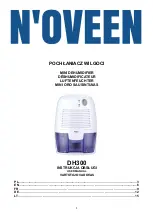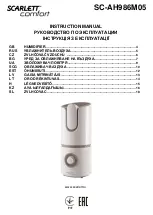1
3
2
4
Air
Pur
ifie
r
Deh
um
idif
ier
Pow
er
Full
Ta
nk
Wifi
Hig
h
Low
1. Pull and lift the filter cover on the front shell.
2. Remove the filter.
3. Remove the packaging of the new filter.
4. Insert the new filter into the machine and lock the filter cover.
5. Put the filter cover back to the machine: Lock the bottom of the filter
cover in the bottom of the front shell.
6. After replacing the filter, please Turn on the machine and press the
“ ” for 7 seconds to reset.
Note:
1. Turn off the machine and disconnect with the power socket.
2. Ensure the handle of the filter is on the outside.
3. Please replace the filter which is specially designed for this product.
1. The water tank has the maximum capacity of 1000ml with 750ml per
day working capacity.
2. The machine with auto-off when the water tank is full, the indicator light
will turn on.
3. Please turn off the machine when the water tank is full, pull out the
water tank, and then put it on a horizontal place. Opening the water tank
cover with upright direction and pour the water.
4. Please reset the water tank and restart the machine after pouring the
water.
5. Do not move or destroy the water tank float, otherwise, the machine will
not work or cause any other unnecessary breakdowns.
Note:
Please open the tank cover according to the photo, then pour the water.
Installation of Filter
Methods of Pouring Water
12
13
AP1S_manual_aw.indd 12-13
6/3/2020 ��7:26