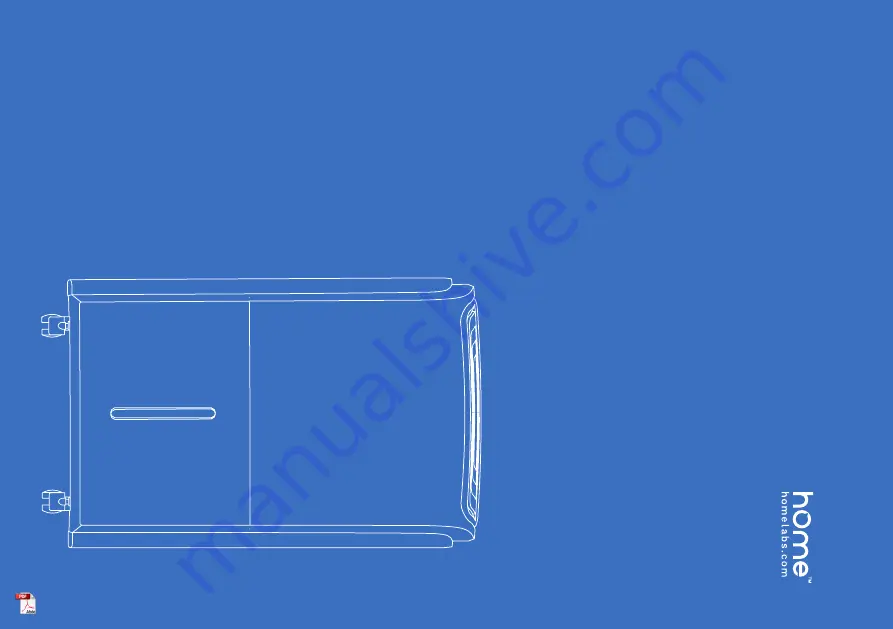
Dehumidifier
40 and 50 Pin
t
HME0202
79N
HME020
3
71N
Thank you for purchasing our appliance. Please be sure to read the entirety of
this user manual carefully prior to using this appliance. If you have any questions
regarding the use of this product, please call 1 (800) 898-3002.