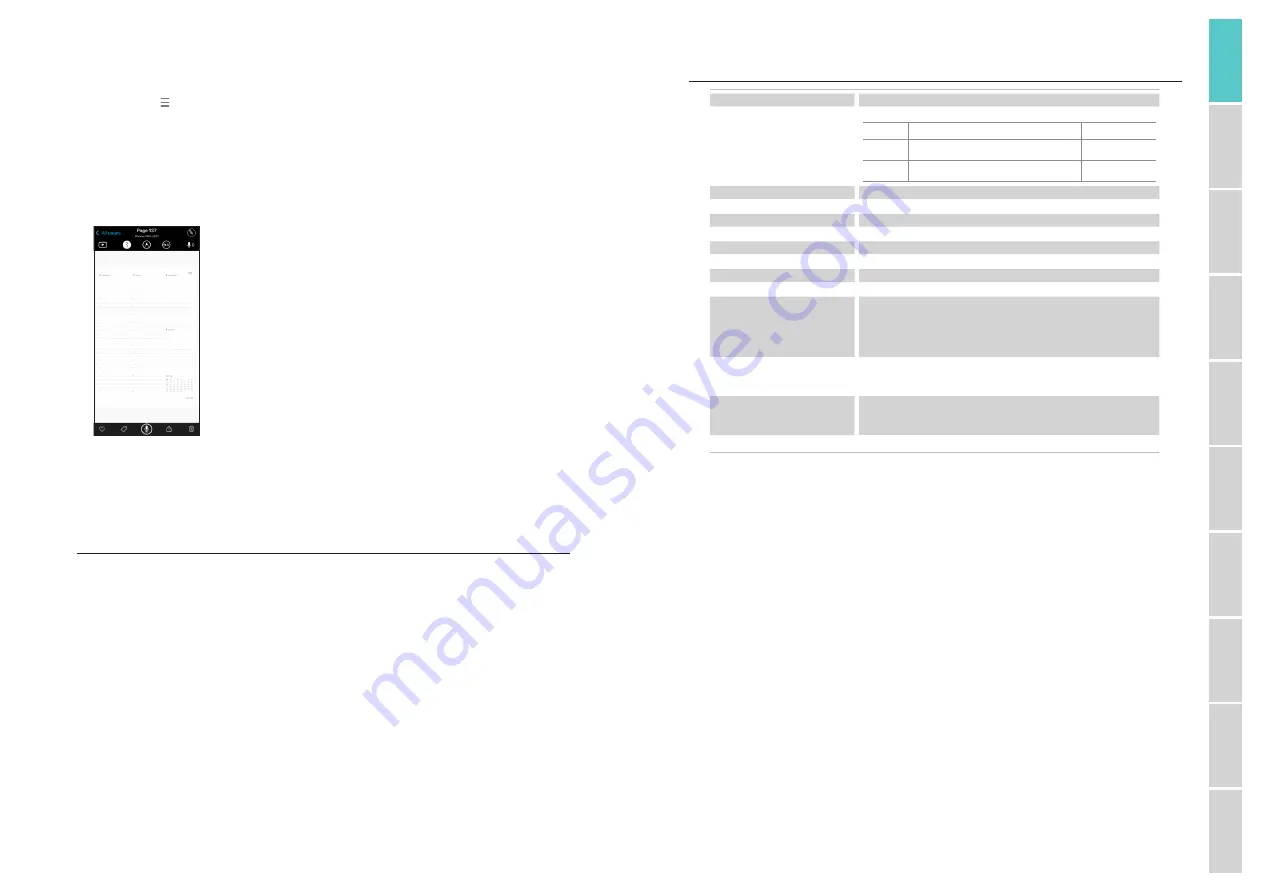
(3) Settings Menu
•
Press the button to see the Notes App Settings Menu
•
Check your current notebooks
•
Check your locked notebooks in the NoteBox
•
Check your delete items
•
Accounts, get connected with your Cloud platforms
•
Settings, manage languages, migration from the previous notes app and backup & restore your notebooks
•
Support, visit our FAQ on the official website, ask for help and watch our tutorials always available
•
Pen Manager, to manage multiple smart pens within the Moleskine Notes App
(4) Calendar for Smart Diary/Planner
Step 01.
When you first use a Smart Diary/
Planner with the Moleskine Notes
App, you’ll be asked to select
a calendar from the calendars
associated with your device. To
add a new calendar, refer to your
specific device’s settings menu to
add or enable new accounts.
Step 02.
After writing your new events they
automatically get synchronised with
your calendar.
Step 03.
If you want to edit your contents
and change your events on your
digital calendar, you can tap the
transcriptions button to view and
modify your appointments on your
calendar.
(5) NoteBox
If you want to use more than one notebook of the same type at the same time, you can use the lock function to avoid overwritten pages.
Step 01.
Tap the notebook that you wish to lock.
Step 02.
Once the notebook is opened, tap ‘Lock’ to move your notebook to the NoteBox.
Step 03.
You can unlock the notebook anytime.
4. Notebooks & Stores
•
Find the right fit for your ideas from our range of compatible Smart Notebooks and Smart Diary/Planner on
www.moleskine.com/smart-writing-system
•
Find the Moleskine store closest to you on
www.moleskine.com/store-locator
5. Product specification table
Model Name
NWP-F130
Support compatibility
Updated August 2021
Check for further updates on
www.moleskine.com/support
Supported versions
OS
Bluetooth
®
Android
10 or higher
5
iOS
14 or higher
5
Wireless Connection
Bluetooth
®
4.2 (LE)
Receiving / Transmitting Frequency
2,402 ~ 2,480 MHz
RF Output Power
Class 3
Type of emission
F1D
Storage Media
16MB of internal memory
Battery
Rechargeable Lithium Polymer Battery 3.7V / 180mA
Charging Time
About 90 min
Rated Input
DC 5V / 1A
Usage Time
Max 125 days in standby mode
Standard mode: 8 hours (for continuous writing)
Eco mode: 11 hours (for continuous writing)
* Actual usage time may vary depending on usage environment.
Size and Weight
Length: 143 mm / 5.6" (without pen cap)
Thickness: 12.4 ø / 0.49" (without pen cap)
Weight: 16 g / 0.56 oz (without pen cap)
Usage Environment
Operating temperature : 10 ~ 35 °C / 50 ~ 95 °F
Temperature for storage (No operation) : -10 ~ 50 °C / 14 ~ 122 °F
Relative humidity : ~ 90%
Ink refills
D1 multi pen ink refills
Product specifications and package contents are subject to change without notice for performance improvement.
English
Français
Español
Italiano
Deutsch
Português
Русский
日本語
䷩橼ᷕ㔯
䬨ỻᷕ㔯
© 2021 NeoLAB Convergence.
All rights reserved. Apple, iPhone, iPad, iPad touch, and iTunes are trademarks of Apple Inc. App Store is a service mark of Apple Inc.
Google Play and the Google Play logo are trademarks of Google Inc. Android is a trademark of Google Inc.
The Bluetooth® word mark and logos are registered trademarks owned by Bluetooth SIG, Inc., and any use of such marks by Moleskine S.r.l. is under license.
All other trademarks are properties of their respective owners.
User discretion advised, please do not wipe with alcohol or chemical substances such as cosmetics, it may damage the surface.
Moleskine is not responsible for any damage caused by chemical abrasion.



















