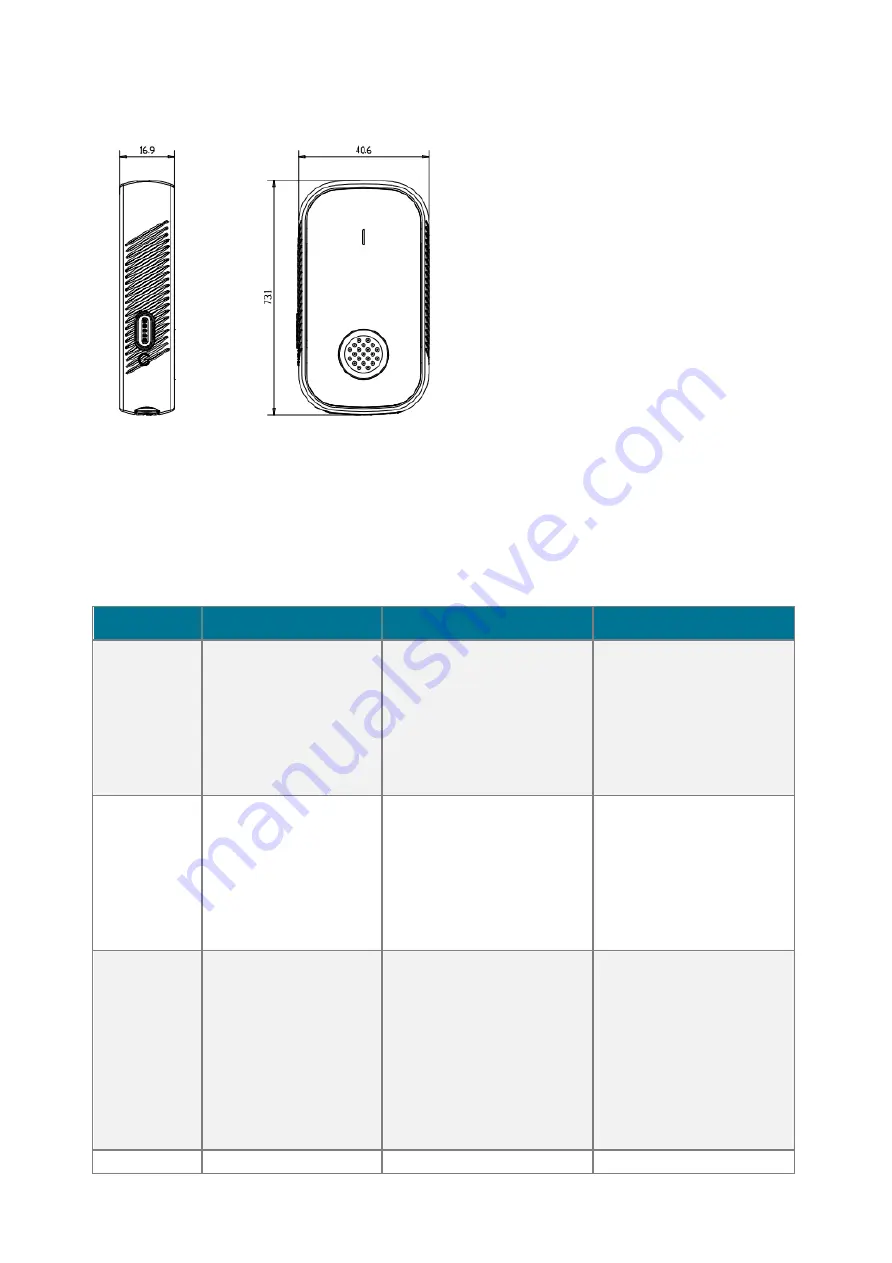
LW004-CT
4 www.mokosmart.com
2.3.3 LED Indicators and Button
Items
Indicator
Operation
Remarks
Turn ON
Green LED Blink 3S
Press and hold the power
button for 3 seconds till the
green indicator flashes
quickly and release. The
indicator will flash green for
3 seconds to show the
LW004-CT is turned on.
Turn OFF
Solid red and keep 3S
Press and hold the power
button for 3 seconds till the
LED indicate red and
release. The LED will
indicate red for 3 seconds to
show the LW004-CT is
turned off.
Hardware
reset
Solid green and keep
3S, then device restart
and green LED Blink 3S
When the device is off,
press and hold the power
button for 10 seconds till
the LED indicate solid green
3s and release button.
If user press and hold the
power button over 12
seconds, the device will
turn off after hardware
reset.
After it reset successfully
the device parameters will
be reset to factory values
except the MAC address.
Bluetooth
Green LED Blink 1S
Connect to the device via
When the device in alarm


























