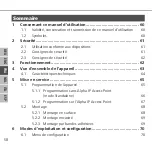Cleaning
DEU
FRA
ITA
ENG
NDL
ESP
ENG
55
9 Changing the batteries
CAUTION
Risk of explosion caused by improper replacement!
Improperly used batteries may explode and damage the device or injure the user.
¾
Replace batteries only with the same or an equivalent type.
¾
Never recharge batteries.
¾
Do not throw batteries into fire or expose them to excessive heat.
¾
Do not short-circuit batteries.
The symbol in the display and in the Alpha IP app indicates low battery voltage.
Replacing the batteries:
1. Take off the device from the installation bottom (see fig. 3 page 5).
2. Remove the batteries from the back side.
3. Insert two new batteries (type LR03/Micro/AAA) according to the marking.
4. Position the room control unit Display onto the installation bottom and latch it in.
9
The display changes to normal indication.
9
The device is ready to operate.
10 Cleaning
Clean the device with a soft, clean, dry, and lint-free cloth. In order to remove heavy
contamination, moisten the cloth slightly with lukewarm water. Use a solvent-free
detergent for cleaning.