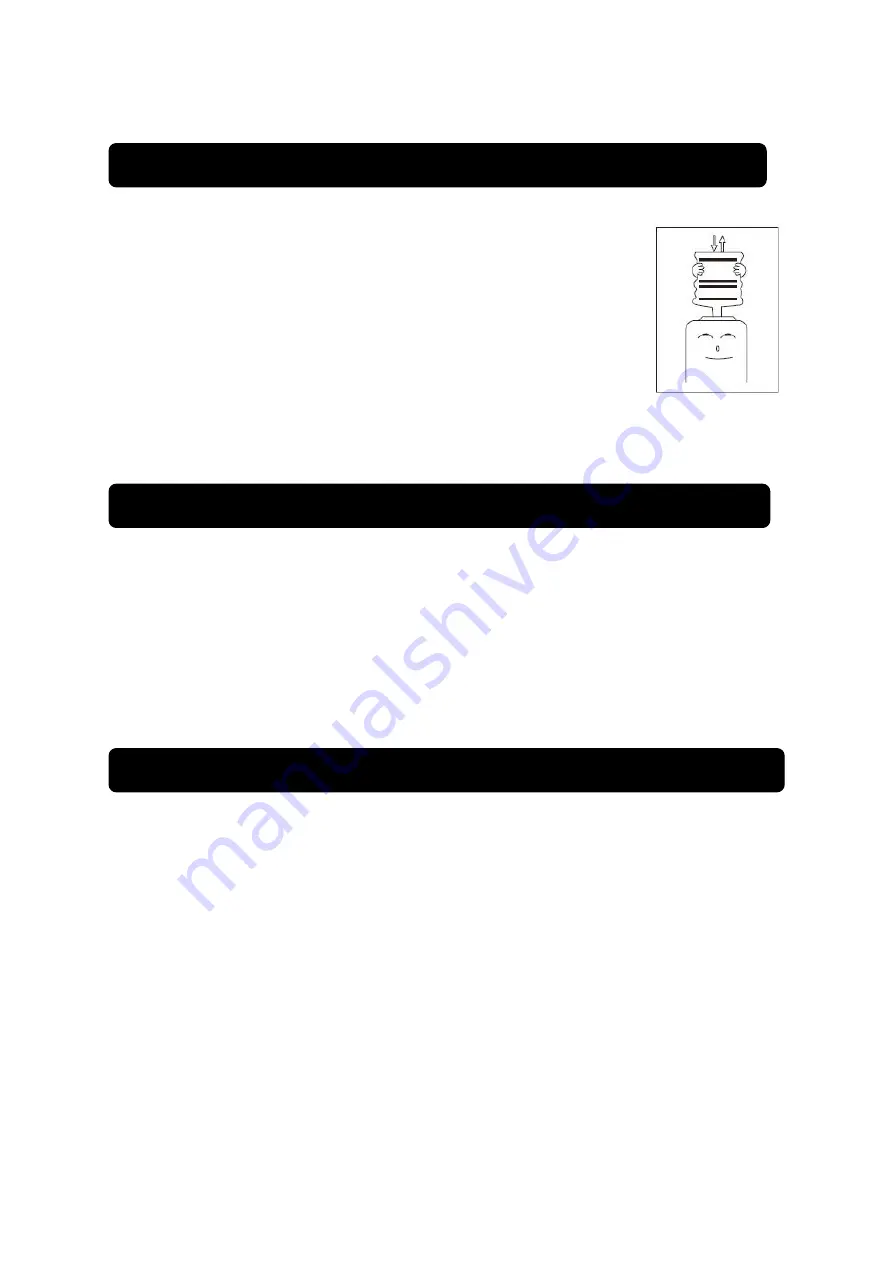
5
1. Install the dispenser on a flat and stable surface.
2. Install the water gallon in the correct position.
3. Press the hot water tap (red) until the water flows out from the tap.
4. Connect the power cord into the socket. Then turn on the red switch
(heating) located on the back of the unit.
5. When the gallon is empty, turn off the red switch (heating) before
replacing it with a new one.
Attention :
-
Do not connect the dispenser to a socket
nor switch the red switch heater) if there’s no water
in the tank or if the water is not running from the hot water tap (red) when the tap is used.
How to use a dispenser with three taps:
•
To dispense hot water, push the left button / tap.
•
To dispense normal-temperature water, push the central button / tap.
•
To dispense cold water, push the right button / tap.
This unit features a safety on hot water button to keep hazards out of the reach of children.
Attention:
•
Avoid exposure to hot water.
1. To avoid unwanted incidents, always disconnect the appliance from electrical sources before
cleaning the dispenser.
2. This dispenser has been disinfected before shipped.
3. Clean the bottle support, water tube, and heating element by an expert technician once a year to
ensure the machine maintains good condition and extend the usage. Do not disassemble the
machine to avoid damage to the machine.
4. Use a soft and slightly wet cloth to clean the surface of dispenser, and use a soft and dry cloth to
wipe the surface. Do not let the water get into the engine.
5. Make sure the power cord is unplugged from the power socket when disposing of the residual water
or during maintenance or unit is not being used for a long time. Meanwhile, when the hot water tap
dispense cold water, open the drain valve until there is no water left in the unit.
Part 2:
Installation
Part 3:
How to Use
Part 4:
Maintenance





























