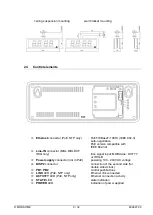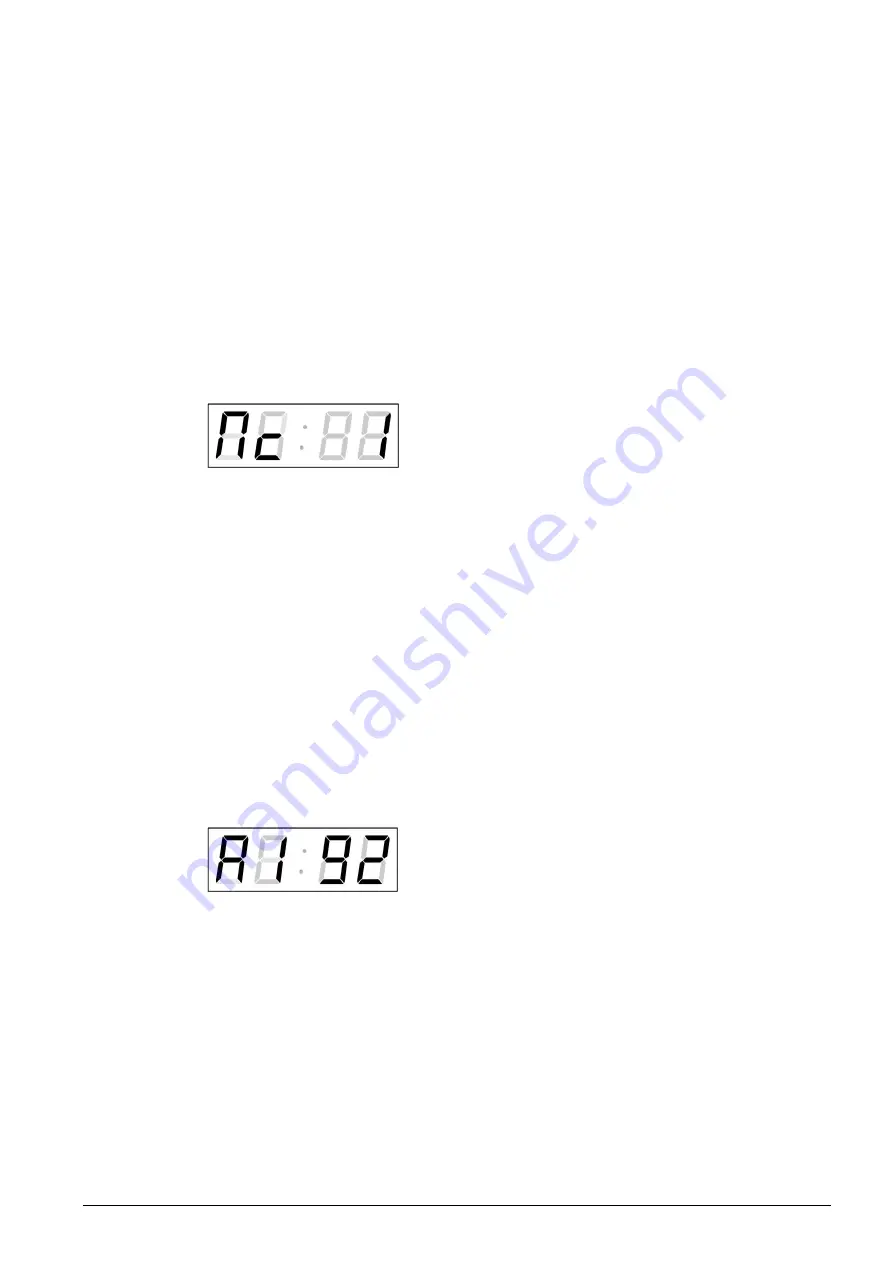
© MOBATIME
23 / 32
800697.09
PB1S
storage of the current item and move to another menu item
PB1L
storage of values and return into normal display mode, or entry
into the submenu, where it is permitted by the program
PB2S
increase of the current item by 1
PB2L
continuous increase of the current item
PB1L+PB2L
return into normal display mode, without storage of the data
8.2.1 Submenu for network services configuration
Choose the value
2
or
3
in the item
P8
(network work mode selection) in the clock menu,
then enter the submenu by pushing the
PB1L
pushbutton for configuring the network
services (Multicast support in unicast work mode, SNMP service, Telnet service). The
item to be set is blinking.
In der Anzeige erscheint:
Set value 1 for enabling the multicast support in the
unicast work mode or value 0 for disabling it by
pushing the
PB2S
.
Switch to the next parameter
– SNMP communication support by pushing the
PB1S
.
The display shows the
Sn: 1
. Set value
1
for enabling the SNMP support or value 0 for
disabling it by pushing the
PB2S
.
Switch to the next parameter
– Telnet support by pushing the
PB1S
. The display
shows the
tn: 1
. Set value
1
for enabling the telnet support or value 0 for disabling it by
pushing the
PB2S
.
By pushing
PB1L
save the setting and return to item
P8
.
Push together
PB1L
and
PB2L
to return to
P8
without storage of the data
8.2.2 Manual setting of the IPv4 address of the clock
Choose the item
P9
in the main menu and push the
PB1L
button to enter the submenu
for setting the IP address. The item to be set is blinking.
By pushing
PB2S,
the adjusted digit value is increased in steps of 1; by pushing the
PB2L
button, the value will be continuously increased.
The display shows the following:
Enter the four octets of the IP address step by step.
Switch to the next digit or octet respectively by pushing
the
PB1S
. Octets are marked by letters
A
,
b
,
C
and
d
.
By pushing the
PB1L
button, the entered values are stored and the clock returns to the
menu item
P9.
Push together
PB1L
and
PB2L
to return to
P9
without storage of the data
8.2.3 Manual setting of the IPv4 subnet mask
Choose item
P10
in the main menu and push the
PB1L
button to enter the submenu
for setting the subnet mask. The item to be set is blinking.
By pushing
PB2S,
the adjusted value is increased in steps of 1; by pushing the
PB2L
button, the value will be continuously increased.
The display shows the following: