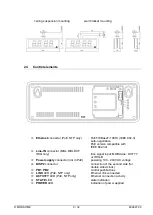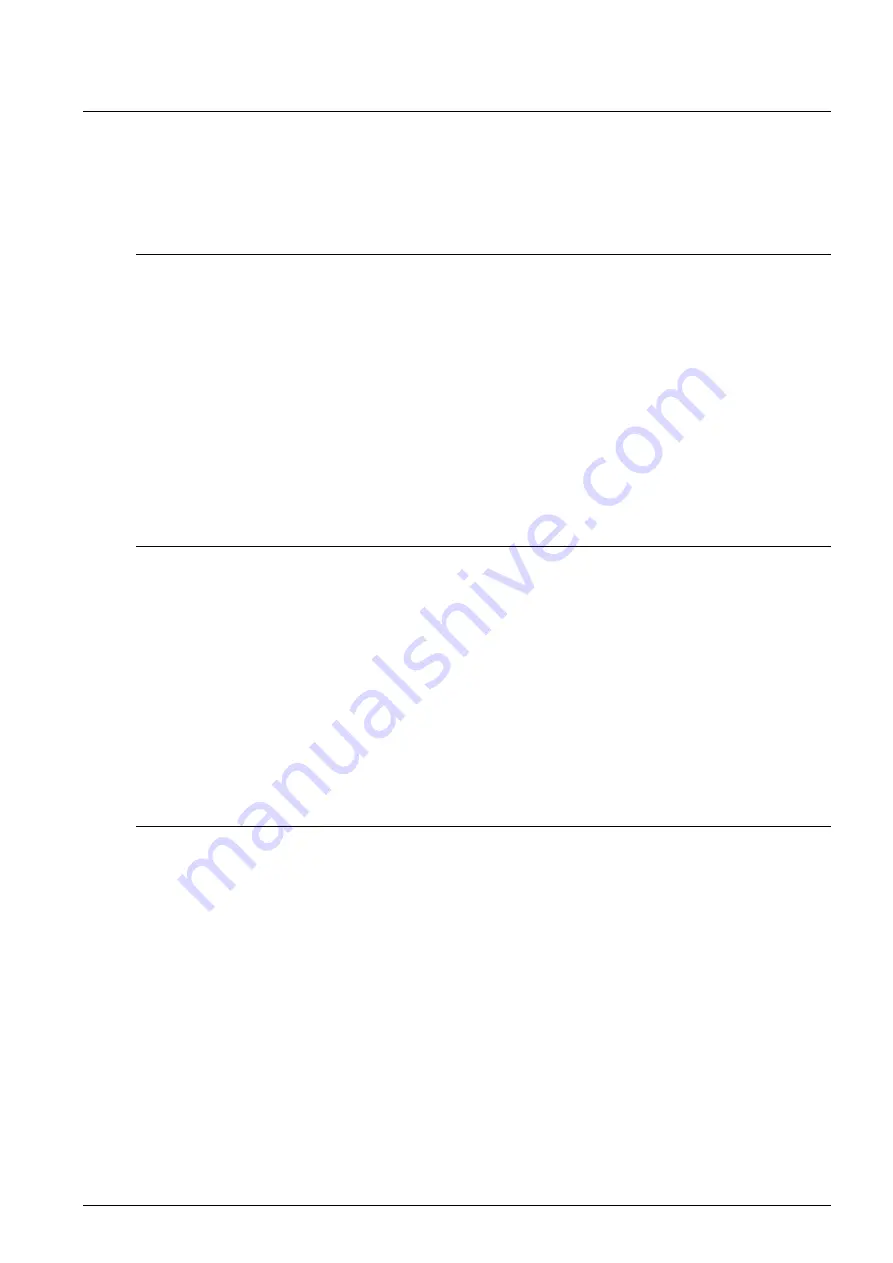
© MOBATIME
16 / 32
800697.09
5
WiFi clock operation
In the item
P15,
choose if the clock will behave like WiFi AP, or will connect to wireless
network set by user, where network parameters could be set manually (telnet, clock menu) or
automatically (DHCP). If the DHCPv4 is used, the parameters assigned by the server can be
checked in the items
P9
to
P11
submenus.
5.1
Setting via default MOBA-WIFI wireless network (Configure using)
•
set your WiFi router to the following default wireless network parameters
Net name (SSID):
MOBA-WIFI
Used coding:
WPA/WPA2
Coding key:
hgfedcba
DHCP v4:
allowed
Clock’s IP address:
display using item
P9 submenu
•
set value
2
in item
P15
in the main MENU
•
display clock’s IP address in the item
P9
submenu
•
connect your computer to the default MOBA-WIFI wireless network
•
connect clock using telnet, see chap. 5.3.
5.2
Setting via AP mode (Configure using)
•
set value
3
in item
P15
in the main MENU
•
connect your computer to the MOBAxxxxxx wireless network with the following
parameters:
Net name (SSID):
MOBAxxxxxx
(where xxxxxx represents certain octets WiFi clock’s
MAC address)
Used coding:
WPA2
Coding key:
password
DHCPv4:
allowed
Clock’s IP address:
192.168.2.1
•
connect clock using telnet, see chap. 5.3.
5.3
Setting the network parameters using telnet
•
connnect clock via windows command <IP adresa>
e.g.
telnet
192.168.2.1
•
the request for the password appears (initial password is 718084)
•
the software and hardware version displays if password entering was successful
•
inserted commands can be sent off using Enter key, the Backspace key serves for
correction of the typing errors
•
command
help
or
?
displays help with command’s list
•
command
reset
resets the clock (setting modifications are written to data flash)
•
command
conf
–p
displays the current setting of the menu parameters
•
command
conf
–n
displays the current network parameters, MAC address and
wireless network parameters
•
command
conf
–?
displays help for the command conf parameters
•
command
wifi-n
displays the wireless network setting
•
command
wifi-?
displays helpfor wifi parameters
•
it is necessary to end telnet by command
exit