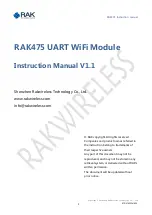© MOBATIME
58 / 124
801203.10
Network configuration IPv4:
DTS 4210.timecenter Moser-Baer AG
====================================
NETWORK IPV4 LAN 1
1 DHCP off
2 IP address 1 192.168.0.10
3 Subnet mask 1 255.255.255.0
4 Gateway 1 192.168.0.1
5 IP address 2 192.168.1.10
6 Subnet mask 2 255.255.255.0
7 Gateway 2 192.168.1.1
8 DNS server 192.168.0.7
98 Return and save
99 Return and discard changes
Enter desired menu number>
Path: 2 Configuration
5 Network
1 Network IF 1
1 IPv4 configuration
1. DHCP on or off, the following fields are not available in case of DHCP = on.
A DHCP
renew
can also be triggered via this point.
Notice:
DHCP on, if no DHCP server is available, leads to longer start-up time
(approx. + 60 sec.) of the DTS.
2.-8. Set IP address, subnet mask, gateway and DNS server. Format = 10.240.98.7
Network configuration IPv6:
DTS 4210.timecenter Moser-Baer AG
====================================
NETWORK IPV6 LAN 1
1 Mode / Autoconf off
2 DHCPv6 off
3 IP address 1 / Prefix 0::0/64
4 Gateway 1 0::0
5 IP address 2 / Prefix 0::0/64
6 Gateway 2 0::0
7 DNS server 0::0
98 Return and save
99 Return and discard changes
Enter desired menu number>
Path: 2 Configuration
5 Network
1 Network IF 1
2 IPv6 configuration
1. Autoconf on or off
2. DHCPv6 on or off
3. IP address with prefix in IPv6 format
e.g. 2001:2345:6789::12:1:34/64
4. Gateway in IPv6 format
5. IP address with prefix in IPv6 format
e.g. 2001:2345:6789::12:1:34/64