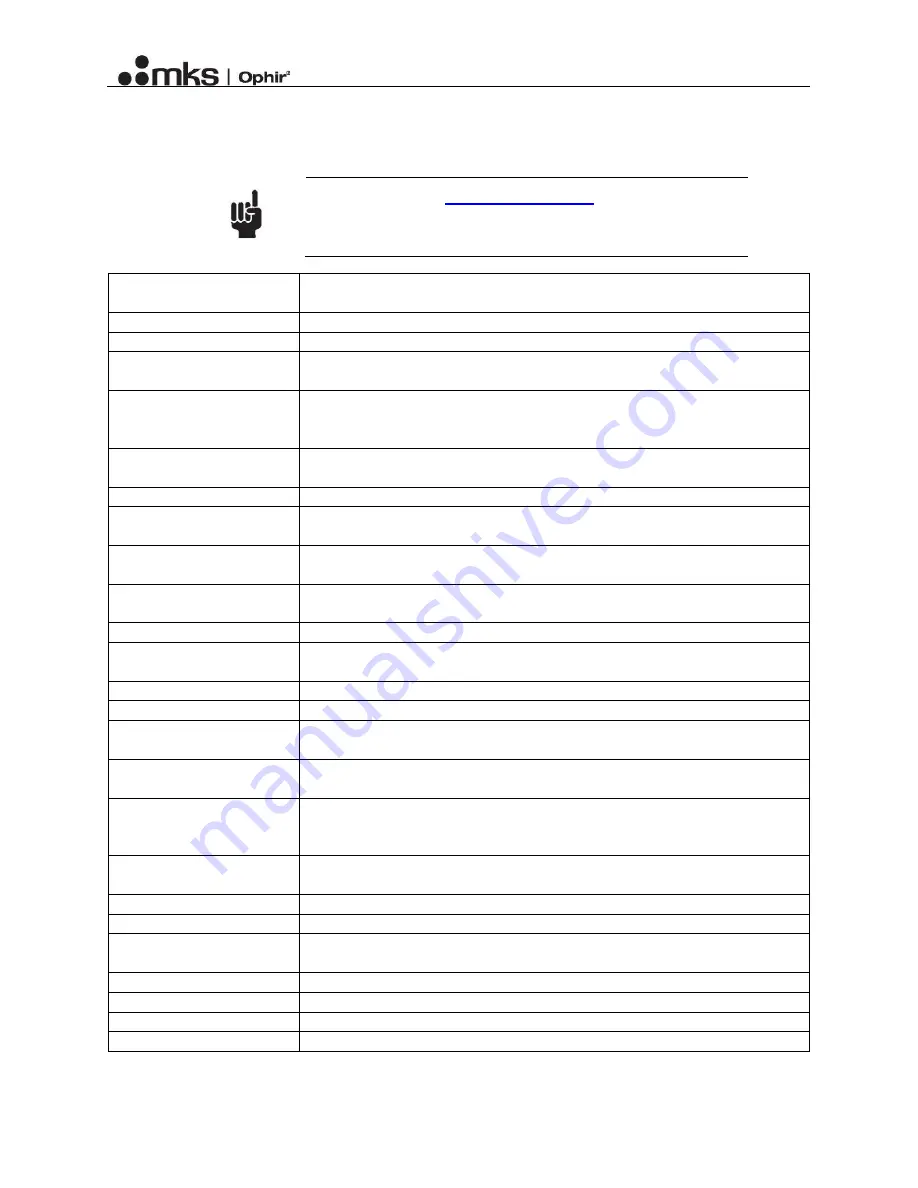
The Ariel User Manual
Rev 5, 01/04/21
5
Chapter 2: Specifications
Version: 3 (12/26/2020)
Note
specifications.
Model
Use
Ariel
High power laser measurement by short exposure
Absorber Type
LP2, absorption >95%
Power Range
200mW – 8,000W
Exposure Time (see table
below)
Pulsed Mode: 0.05 – 2s.
(a)
CW mode: 10s to continuous depending on
power level
Wavelength
Window: 440-550nm, 900 – 1100nm
(b)
Diffuser:440-550nm, 940-1100nm
(b)
Without window or diffuser: 2.94µm
(c)
, 10.6µm
(c)
Aperture
Ø32mm. Maximum beam diameter for Gaussian beam 21mm.
With diffuser Maximum beam diameter for Gaussian beam 10mm.
Calibration Uncertainty
±1.9%
Power Accuracy
±3% (900-1100nm, 2.94µm, 10.6µm), ±3.5% (440-550nm)
(a) (b)
Minimum Power for Pulse
Width Measurement
440 – 800nm, >20W; 800 – 1100nm, >10W; >1100nm, not available
(c)
Maximum Beam Incidence
Angle
Without diffuser: ±30 degrees for <12mm Gaussian beam,
With diffuser: ±25 degrees for <10mm Gaussian beam
(d)
Reproducibility
±1%
Power Range vs.
Irradiation Time
200mW – 30W: CW, 500W: up to 20s; 1,000W – 8,000W: 0.05 – 1s.
Linearity
±1.5%
Time to Reading
3s after end of exposure
Waiting Time for Next
Measurement
12s
Maximum Energy for
Single Pulse
2.4kJ
Maximum Exposure
Before Cooling Down is
Necessary
Maximum operating temperature of 60ºC will be reached after exposure to
14kJ (e.g. 10 shots at 2,000W, 0.7s). Cooling down time before another 14kJ
series of shots is ~10 minutes
(e)
.
Over Temperature
Warning
Flashing display
Cooling
Convection
(e)
Battery
Rechargeable, 1100mAh, lifetime >15 hours
Interface
128x64 pixel LCD Display, Bluetooth 5.1 (compatible with Bluetooth 4 and
above), USB-C
Dimensions (L x W x H)
70 x 70 x 79 mm (see drawing)
Weight
0.8kg
Operating Temperature
10-60ºC
Ingress Protection
IP62


































