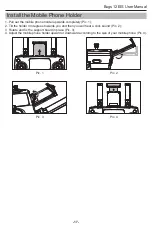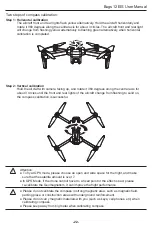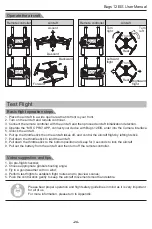Bugs 12EIS User Manual
Important Statement
● This aircraft is not a toy, but hobby grade model. It should be assembled and operated properly.
Pilot must operate this aircraft in safe way. Improper operation may cause injury or property damage.
● This aircraft is applicable for pilots aged 14+ who are with skilled flying experience.
● Users are in full charge of proper operating this aircraft. Manufacturer and dealers disclaim any
responsibility for damages caused by misuse.
● Keep the small accessories away from kids to avoid accident.
Flight Safety Guidelines
Hobby grade radio control aircraft is somewhat considered to be the highest danger potential article.
Users should firmly uphold the principle of “safety comes first”. Never fly the aircraft near airports,
above crowds or in zones storing dangerous goods and understand the responsibility of the accident
may cause by improper operations.
● Stay away from obstacles, crowds, power lines, trees or waters
Always choose a wide open area for every flight, well away from people and property. Never fly
directly over people or animals. Please don't fly in such bad weather conditions as high temperature,
snow, strong wind (≥level 5), rain or fog. Maintain a 7ft (2m) distance from the aircraft when taking off
and landing.
● Keep the aircraft in dry environment
The aircraft is composed by sophisticated electronic components and mechanical parts. To avoid
damages on the mechanical and electronic components, please keep the aircraft in dry environment
and use clean cloth to wipe the surface and keep it clean.
● Practice flying together with skillful pilot
Beginners are suggested to practice flying together with skillful pilot’s guidance. Do not fly alone.
● Bear proper operation and safe flight guidelines in mind
Please take a careful look at the manuals before flights for important information of product functions
and operation tips, and learn how to use the accessory, safe flight always comes first. Stay informed
of and abide strictly by relevant local laws and regulations. Keep away from any non-flight zones and
respect other people's privacy.
● Safe flying
Please make sure you are in good shape mentally before every flight. Fly the aircraft as per your flying
experience. Never fly under influence of alcohol or drugs. Keep the remote controller at least 20 cm
away from your body when flying the aircraft.
● Keep distance from a flying aircraft
Never use your hands to touch a flying aircraft under any circumstance. Don’t approach and touch a
landed aircraft before its propellers are completely locked.
● Keep away from heat source
The aircraft is made of metal, fiber, plastic, electronic component and other material. Please keep it
away from the heat source to avoid deformation or even damage caused by sun exposure and high
temperature.
● Environmental protection requirements
To protect our blue planet, so please recycle the aircraft as per local laws and regulations.
-28-