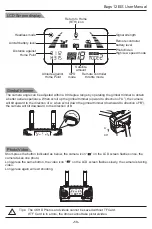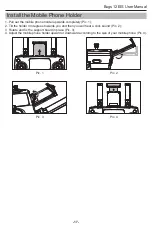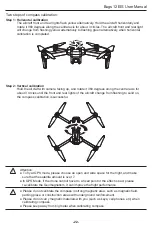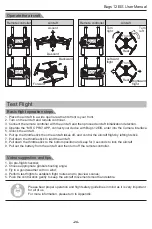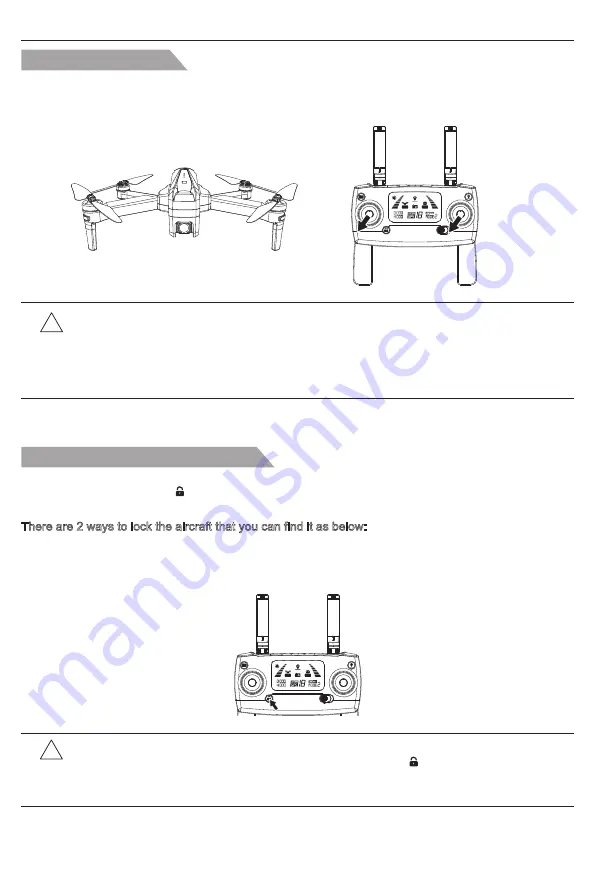
Gyroscope calibration
After the aircraft and the remote controller are banded, set the aircraft on flat ground and follow the
indication photo as below to calibrate the gyro. Once the aircraft front lights turn from flashing to solid
on, it means that the gyro calibration is succeeded.
!
● The gyroscope calibration was done at the factory. Gyroscope calibration is not needed
unless the aircraft can not exit the aircraft initialization detection procedure.
● The gyroscope has calibrated already before shipping, the user don’t need calibrate again.
Only the aircraft can’t exit initialization or the operation has problem after the aircraft taking
off, the user can do the calibrate.
Bugs 12EIS User Manual
●Unlock the aircraft
Short-press the red button “ ” . The motors rotate and the aircraft is unlocked.
●Lock the aircraft
There are 2 ways to lock the aircraft that you can find it as below:
Method 1: After the aircraft landing, pull the throttle to the bottom and hold for 3 seconds. The motor will
stop and aircraft will be locked.
Method 2: The aircraft will be locked automatically once no any operation in 15 seconds after unlocked.
!
Emergency stop:
● Beyond 15 meters distance and 3 meters altitude, press the “ ” and hold for 3 seconds,
the aircraft will be stop.
● The function is only for emergency, please don’t use it in normal flight.
How to lock and unlock the aircraft
-23-