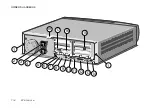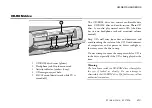OWNER’S HANDBOOK
2 / 4 D i s k e t t e s & C D s
Inserting a compact disc
1. Press
the
EJECT
button on the front of drive.
2. Place the CD centrally, printed side up, on the
platter.
3. Push
the
EJECT
button again, or gently push the
front of the platter to draw it back into the
drive.
COMPACT
Ejecting a compact disc
♦
Ensure that the drive’s activity indicator is not
showing ‘busy’, then press the
EJECT
button.
To eject the platter manually (for example, during a
power failure) you must first ensure that the
computer is completely off (the Power Mode light
must be unlit). Insert a thin metal rod, such as an
unwound paper clip, into the emergency eject hole.
Push carefully and firmly.
Summary of Contents for Apricot MS Series
Page 1: ...i n c l u d i n g Q uick S tart G uide Apricot MS SERIES Owner s Handbook ...
Page 14: ...APRICOT MS SERIES OWNER S HANDBOOK COMPACT DESKTOP MW EDITION ...
Page 27: ...OWNER S HANDBOOK 1 4 W e l c o m e 1 1 4 2 3 13 12 10 8 9 7 6 14 18 10101 17 16 15 11 5 ...
Page 29: ...OWNER S HANDBOOK 1 6 W e l c o m e 1 5 6 4 7 9 10 8 3 2 ...