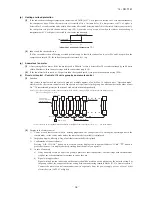-
61
-
'14 • SR-T-157
4) If the “Intermittence” is selected, following controls are performed:
a) If the thermostat is turned OFF during the heating operation, the indoor unit moves to the hot control and turns
OFF the indoor fan if the heat exchanger thermistors (both ThI-R1 and R2) detect 25°C or lower.
b) Indoor fan OFF is fixed for 5 minutes. After the 5 minutes, the indoor fan is operated at ULo for 2 minutes. In the
meantime the louver is controlled at level.
c) After operating at ULo for 2 minutes, the indoor fan moves to the state of a) above.
d) If the thermostat is turned ON, it moves to the hot start control.
e) When the heating thermostat is turned OFF, the remote control displays the temperature detected at the fan stop
and revises the temperature later when the indoor fan changes from ULo to stop.
The remote control uses the operation data display function to display temperatures and updates values of
temperature even when the indoor fan is turned OFF.
f) When the defrosting starts while the heating thermostat is turned OFF or the thermostat is turned OFF during
defrosting, the indoor fan is turned OFF. (Hot keep or hot start control takes priority.) However, the suction
temperature is updated at every 7-minute.
g) When the heating thermostat is turned ON or the operation is changed to another mode (including stop), this
control is stopped immediately, and the operating condition is restored.
5) When the “Fan OFF” is selected, the fan on the indoor unit of which the thermostat has been turned OFF, is turned
OFF.
(i)
Filter sign
As the operation time (Total ON time of ON/OFF switch) accumulates to 180 hours (1), “FILTER CLEANING” is displayed
on the remote control. (This is displayed when the unit is in trouble and under the centralized control, regardless of ON/OFF)
Note (1) Time setting for the filter sign can be made as shown below using the indoor function of wired remote control “FILTER SIGN SET”. (It is set at 1 at the
shipping from factory.)
Filter sign setting
TYPE 1
TYPE 2
TYPE 3
TYPE 4
Function
Setting time: 180 hrs (Factory default)
Setting time: 600 hrs
Setting time: 1,000 hrs
Setting time: 1,000 hrs (Unit stop)
(2)
(2) After the setting time has elapsed, the “FILTER CLEANING” is displayed and, after operating for 24 hours further (counted also during the stop), the
unit stops.
(j)
Auto swing control
(i)
Louver control
1) Press the “LOUVER” button to operate the swing louver when the air conditioner is operating.
“SWING
” is displayed for 3 seconds and then the swing louver moves up and down continuously.
2) To fix the swing louver at a position, press one time the “LOUVER” button while the swing louver is moving so that
four stop positions are displayed one after another per second.
When a desired stop position is displayed, press the “LOUVER” button again. The display stops, changes to show
the “STOP 1
” for 5 seconds and then the swing louver stops.
3) Louver operation at the power on with a unit having the louver 4-position control function
The louver swings one time automatically (without operating the remote control) at the power on.
This allows inputting the louver motor (LM) position, which is necessary for the microcomputer to recognize the
louver position.
Note (1) If you press the “LOUVER” button, the swing motion is displayed on the louver position LCD for 10 second. The display changes to the
“SWING
” display 3 seconds later.