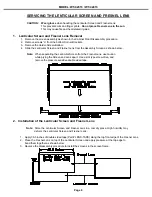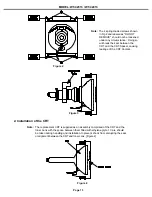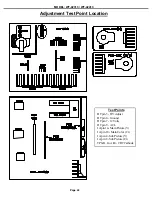Page 18
MODEL: WT-42313 / WT-42413
5. Circuit Adjustment Mode
Except for the following, all adjustment items must be performed
using the remote hand unit.
• Lens Focus
• Electrostatic Focus
A. Activating the Circuit Adjustment Mode
1. Press the "MENU" button on a remote hand unit.
2. Press the number buttons "0", "3", "5", "7" in sequence.
The screen will change to the Adjustment Mode.
Note:
Repeat steps 1 and 2 if the circuit
adjustment mode display does not appear
on screen
B. Selection of adjustment Functions and
Adjustment Items
To select an adjustment item in the circuit adjustment mode,
first select the adjustment function that includes the specific
adjustment item to be selected. Then, select the adjustment
item.
Refer to the following pages for the listing of adjustment
functions and adjustment items.
1. Press the "AUDIO" button on a remote hand unit to
select an adjustment function. Each time the button
is pressed, the Function changes in the following
sequence:
2. Press the “VIDEO” button to select a specific
Adjustment Item. The Item number increases each
time the “VIDEO” button is pressed.
C. Changing Data
After selecting an adjustment Item, use the “ADJUST
UP/DOWN” button to change data.
•
Press “ADJUST DOWN” to decrease the data value.
•
Press “ADJUST UP” to increase the data value.
VIDEO
AUDIO
ADJUST
UP/DN
MENU
FUNCTION
CHASSIS
Video Chr
K20
MODE
Mode 0
NTSC
SIGNAL
ITEM#
1
SCT
55
ABBREV.
DATA
Video Chr
Defl Jung
HR
Sub Matrx
Main Mtrx
FUNCTIONS
ENTER
Summary of Contents for WT-42313
Page 2: ......
Page 11: ...MODEL WT 42313 WT 42413 Page 11 PCB Locations Major Parts Locations ...
Page 53: ...MODEL WT 42313 WT 42413 Page 53 POWER SUPPLY ...
Page 54: ...MODEL WT 42313 WT 42413 Page 54 VIDEO COLOR ...
Page 55: ...MODEL WT 42313 WT 42413 Page 55 SYNC SIGNAL PATH ...
Page 56: ...MODEL WT 42313 WT 42413 Page 56 DEFLECTION HV ...
Page 57: ...MODEL WT 42313 WT 42413 Page 57 HV REGULATION ...
Page 58: ...MODEL WT 42313 WT 42413 Page 58 X RAY PROTECT ...
Page 59: ...MODEL WT 42313 WT 42413 Page 59 SOUND SIGNAL PATH ...
Page 60: ...MODEL WT 42313 WT 42413 Page 60 CONVERGENCE ...
Page 61: ...MODEL WT 42313 WT 42413 Page 61 CONTROL CIRCUITRY ...