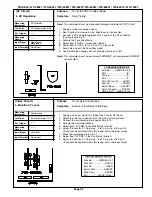Page 36
Purpose:
Measuring
Instrument
Test Point
Measuring
Range
Input Signal
Ext. Trigger
Input Terminal
Symptom:
Purpose
Measuring
Instrument
Test Point
Measuring
Range
Input Signal
Ext. Trigger
Input Terminal
Symptom:
MODELS: WT-46807 / WS-55807 / WS-55857 / WS-55907 /WS-65807 / WS-65857 / WS-65907 / WS-73907
To set the CRTs white level in the HD mode.
Monchrome pictures have a color tint.
[CRT Circuit]
9. White Balance (HD)
-----
-----
------
-----
HD 1080i White Raster
DTV Inputs
1. Supply an HD 1080i Full White Raster signal to the DTV Inputs.
2. Select the DTV Inputs (Input button)
3. Activate the Adjustment mode, Video/Chroma Function.
4. Set Item “19 COL” to 0.
5. Adjust Items “6 RDRH” and “8 BDRH” for optimum white at the center of the
screen.
6. Reduce the input signal luminance to 25%.
7. Adjust Items “9 CTRH” and “11 CTBH” for optimum white.
8. Set the data for Item “19 COL” back to 27.
CIRCUIT ADJUST MODE
Activate …….. MENU-8-2-5-7
Function …...………..AUDIO
Item No. ……….…….VIDEO
Adjust Data ….…….ADJUST
Save Data …. ………ENTER
Exit …………..MENU (twice)
-----
-----
------
------
White Raster (NTSC & HD
1080i)
Video & DTV Inputs
[CRT Circuit]
10. Cb, Cr Offset
To set U and V color signal level.
Incorrect colors.
NTSC Mode
1. Supply an NTSC White Raster (25% luminance) signal to a Video Input.
2. Activate the Adjust Mode, Video/Chroma Function
3. Set Item “19 COL” data to 63.
4. Adjust Items “56 CRO1” and “57 CBO1” for optimum white.
5. Set Item “19 COL” data to 28.
6. Save data and Exit the Service Mode.
HD MODE
1. Supply a HD 1080i White Raster (25% luminance) signal to a Video Input.
2. Activate the Adjust Mode, Video/Chroma Function
3. Set Item “19 COL” data to 63.
4. Adjust Items “56 CRO1” and “57 CBO1” for optimum white.
5. Set Item “19 COL” data to 27.
6. Save data and Exit the Service Mode.
CIRCUIT ADJUST MODE
Activate …….. MENU-8-2-5-7
Function …...………..AUDIO
Item No. ……….…….VIDEO
Adjust Data ….…….ADJUST
Save Data …. ………ENTER
Exit …………..MENU (twice)
Summary of Contents for WS-55807
Page 2: ......
Page 75: ......
Page 76: ......
Page 77: ......
Page 78: ......
Page 79: ......
Page 80: ......
Page 81: ......
Page 82: ......
Page 83: ......
Page 85: ......
Page 86: ......
Page 87: ......
Page 88: ......
Page 89: ......
Page 90: ......
Page 91: ......
Page 92: ......
Page 93: ......
Page 94: ......
Page 95: ......
Page 96: ......
Page 97: ......
Page 98: ......
Page 99: ......