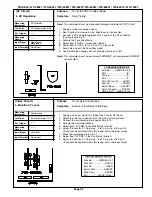Page 18
MODELS: WT-46807 / WS-55807 / WS-55857 / WS-55907 /WS-65807 / WS-65857 / WS-65907 / WS-73907
PCB Locations and Chassis Removal
Main Component Locations
Chassis Removal
1) Remove the 3 screws “a”
securing the rear of the
chassis.
2) Pull up slightly of the 2
front chassis locks “b”.
3) Disconnect all intercon-
necting cables.
4) Carefully slide the
chassis out the rear of
the cabinet.
Summary of Contents for WS-55807
Page 2: ......
Page 75: ......
Page 76: ......
Page 77: ......
Page 78: ......
Page 79: ......
Page 80: ......
Page 81: ......
Page 82: ......
Page 83: ......
Page 85: ......
Page 86: ......
Page 87: ......
Page 88: ......
Page 89: ......
Page 90: ......
Page 91: ......
Page 92: ......
Page 93: ......
Page 94: ......
Page 95: ......
Page 96: ......
Page 97: ......
Page 98: ......
Page 99: ......