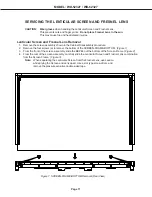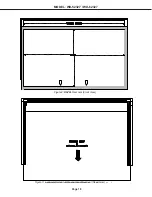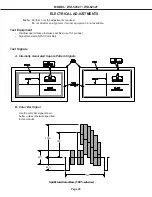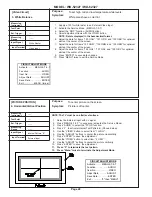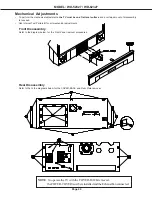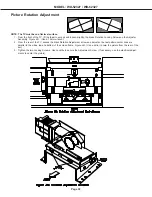Page 16
MODEL: WD-52327 / WD-62327
Figure 3: Black Support Bracket
Front View
Black Bracket
(C)
Installing the Optical Engine
1) Install the Bottom Plate, Black Support Bracket and the Thermal Sensor from the original Optical Engine, on
the replacement Engine
2) Reverse the removal procedure to install the replacement Optical Engine in the cabinet.
2) The following adjustments may have to be performed after the installation.
• Horizontal and Vertical Electrical Centering Adjustment.
• Optical Unit Rotation Adjustment
• Optical Unit Keystone Distortion Adjustments.
Summary of Contents for WD-52327
Page 2: ......
Page 11: ...MODEL WD 52327 WD 62327 Page 11 VK26 Chassis PWB Locations Shield Cover removed ...
Page 42: ...Page 42 MODEL WD 52327 WD 62327 ...
Page 43: ...MODEL WD 52327 WD 62327 Page 43 ...
Page 44: ...Page 44 MODEL WD 52327 WD 62327 ...
Page 45: ...MODEL WD 52327 WD 62327 Page 45 ...
Page 46: ...Page 46 MODEL WD 52327 WD 62327 ...
Page 47: ...MODEL WD 52327 WD 62327 Page 47 ...
Page 48: ...Page 48 MODEL WD 52327 WD 62327 ...
Page 49: ...MODEL WD 52327 WD 62327 Page 49 ...
Page 50: ...Page 50 MODEL WD 52327 WD 62327 ...
Page 51: ......