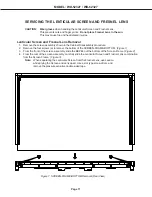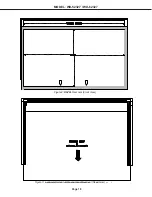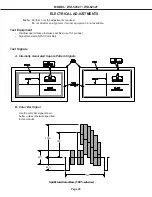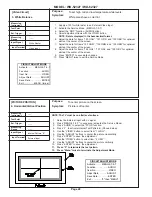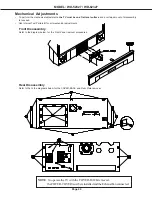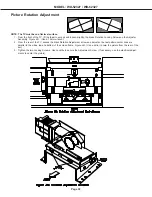MODEL: WD-52327 / WD-62327
Page 15
Remove the follolwing parts from the Optical Engine
•
DMD Thermal Sensor
•
The Optical Engine bottom plate and black bracket
DMD Termal Sensor Removal (
Figure 1
)
1) Remove screw (a) on the top of the DMD Fan.
2) Set the Thermal Sensor aside to install on the replacement Optical Engine.
Figure 1: DMD Thermal Sensor
Bottom Plate & Black Bracket Removal
1) Remove the 4 screws (B) from the Bottom Plate
(Figure 2)
2) Remove the two screws (c), holding the Black Bracket to the Lamp Cartridge Housing.
(Figure 3)
Figure 2: Bottom Plate
(a)
Heat Sensor
(B)
Bottom View
Bottom Plate
Thermal Sensor
Summary of Contents for WD-52327
Page 2: ......
Page 11: ...MODEL WD 52327 WD 62327 Page 11 VK26 Chassis PWB Locations Shield Cover removed ...
Page 42: ...Page 42 MODEL WD 52327 WD 62327 ...
Page 43: ...MODEL WD 52327 WD 62327 Page 43 ...
Page 44: ...Page 44 MODEL WD 52327 WD 62327 ...
Page 45: ...MODEL WD 52327 WD 62327 Page 45 ...
Page 46: ...Page 46 MODEL WD 52327 WD 62327 ...
Page 47: ...MODEL WD 52327 WD 62327 Page 47 ...
Page 48: ...Page 48 MODEL WD 52327 WD 62327 ...
Page 49: ...MODEL WD 52327 WD 62327 Page 49 ...
Page 50: ...Page 50 MODEL WD 52327 WD 62327 ...
Page 51: ......