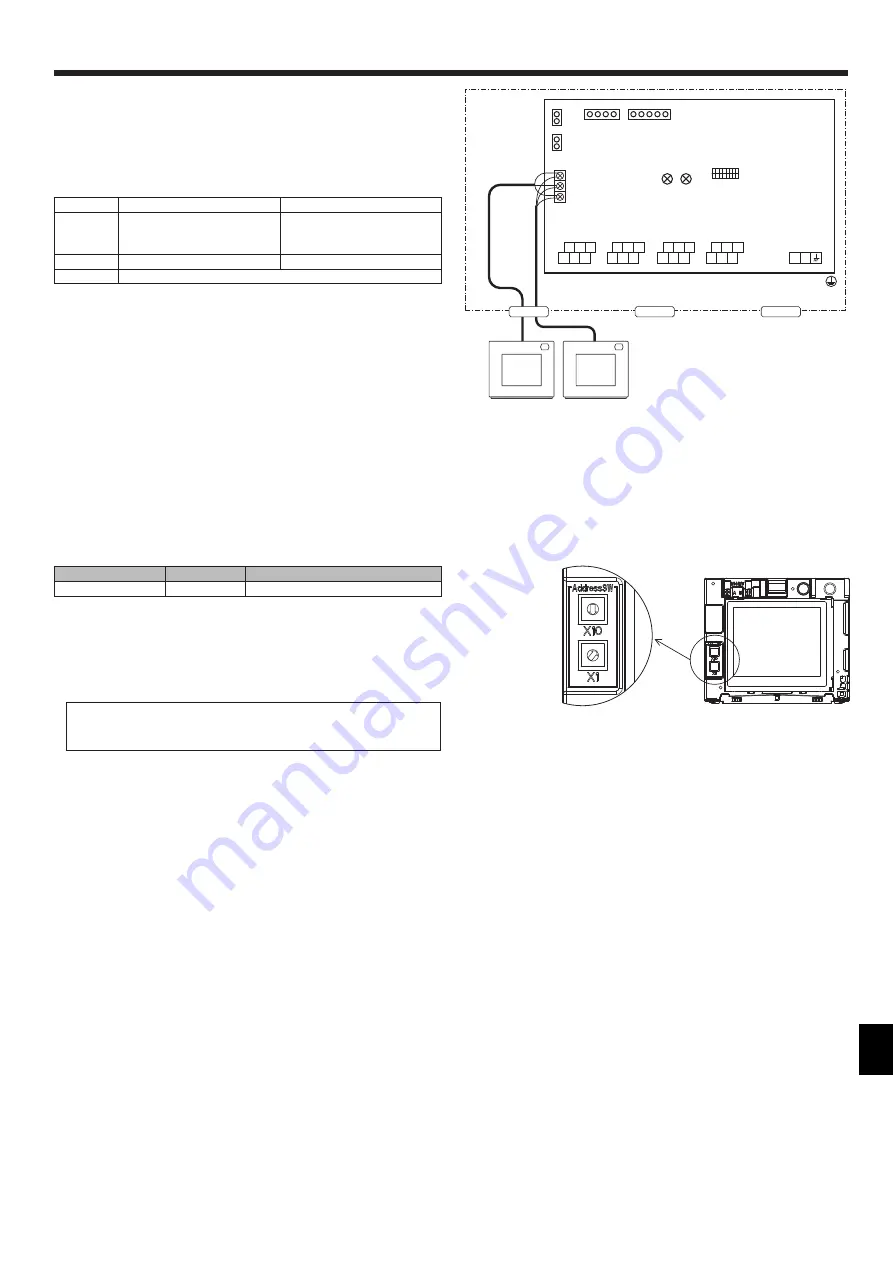
19
6. Option
6.1. Sub zone remote controller
6.1.1. Connect the zone remote controller cable to the zone
control interface
Maximum 2 remote controllers can be connected to TB3M. Connect the remote
controller cable to M1, M2 on the terminal block (TB3M) <Fig. 6.1.1>. Connect
the part of shield wiring of remote controller cable to S on the terminal when using
2-core shielded cable.
Wiring (under 10m)
Wiring (10–200m)
Wiring wire
2×0.3mm² (standerd AWG22) *1
CVVS1.25mm² (standerd AWG
16) or CPEVS
{
1.2mm (standerd
AWG 16) or equivalent *1
Wiring type
2-core sheathed cable
2-core shielded cable
Circuit rating
24–30V DC
*1 For remote controllers, use a cable with supplementary insulation; double coat-
ing or minimum thickness coating of 1mm.
Notes:
Wiring for remote controller cable shall be 5 cm or more apart from power
source wiring so that it is not influenced by electric noise from power source
wiring. (Do not insert remote controller cable and power source wiring in the
same conduit.) (Refer to Fig. 4.2.1 and Fig. 4.2.7)
When wiring to TB3M, use the ring type lugs and insulate them from the ca
-
bles of adjoining terminals.
<Fig. 6.1.1>
6
4
2
6
4
2
5
3
1
5
3
1
N
L
3
SW1
ON
1
8
TB6A
TB3AC
LED2
LED1
ZONE CONTROL INTERFACE
CN506
(RED)
CN460
(WHT)
TB3M
6
4
2
6
4
2
5
3
1
5
3
1
TB6B
TB6C
TB6D
CN201
(RED)
CN202
(RED)
Main remote controller Sub remote controller
(Option PAR-ZC01M-E)
Set the M-NET addresses.
To set the address, turn the rotary switch with a precision slotted screwdriver
[(-), 2.0mm (1/16 in) (W)] to a torque of less than 19.6 N to avoid the damage
to the rotary switches.
Important
Address range
Address setting method
Sub remote controller
151
Set to 151.
Note:
M-NET address can be changed with or without the power being applied to
the controller.
The screen will jump to the [Start-up] screen.
Zone settings will be deleted, but the rest of the information will be retained.
<Fig. 6.1.2>
Rotary switches
(Ex: Address 151)
012
3
45
67
8
9
012
3
45
67
8
9
10s digit
(tens digit)
(Above)
1s digit
(ones digit)
(Below)






























