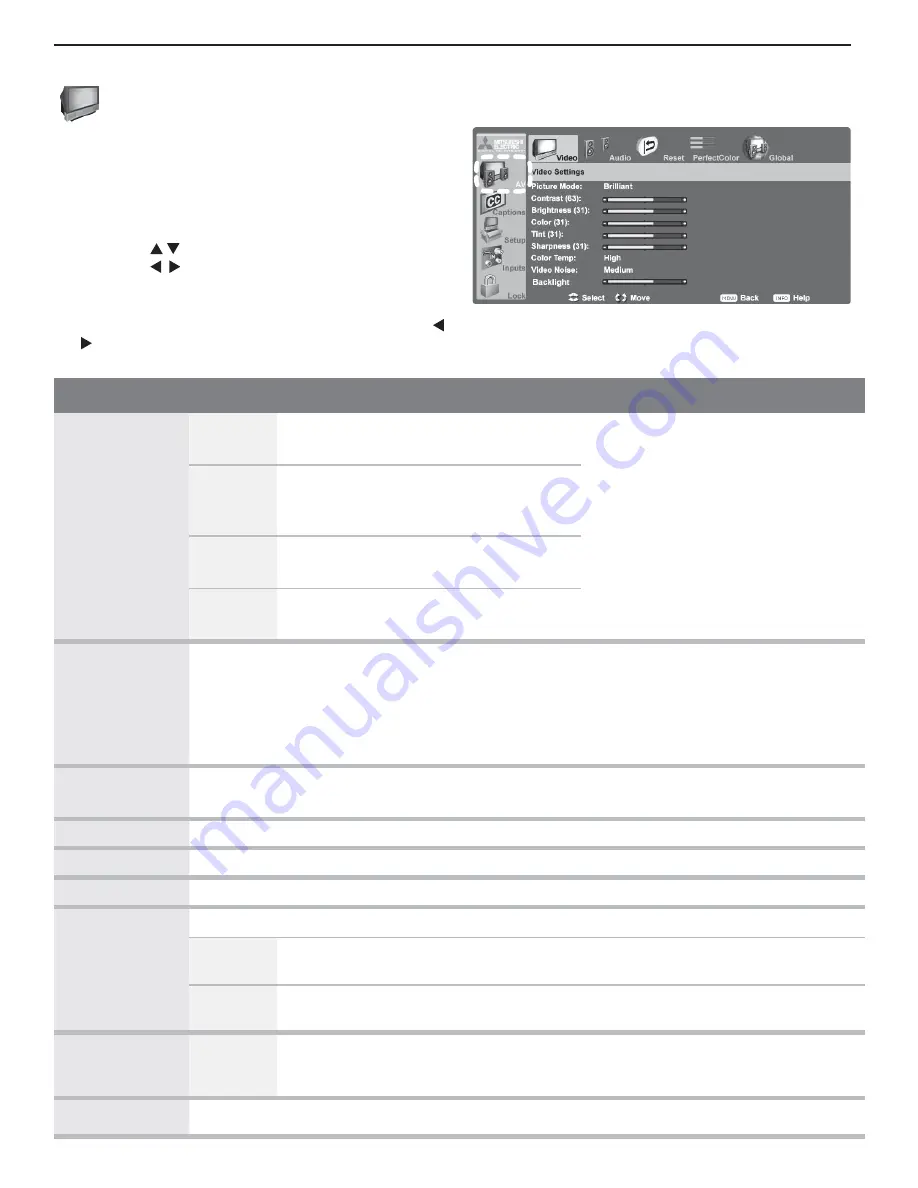
40
5. TV Menus
AV menu, Video options
V ideo Menu
Mitsubishi recommends you assign names to TV inputs before
making video adjustments (use the
Inputs > Name
menu).
Otherwise, adjustments will be reset to the defaults if you
name inputs afterwards.
To make video adjustments:
From the Video menu:
•
Press
1.
to highlight an option.
Press
2.
to display the submenu and adjust.
Pre
3.
ss
MENU
to return to the
AV
menu.
While watching TV:
•
Press the
VIDEO
key repeatedly to
display the video option you want to change. Press
to change settings.
Video Menu Options
Picture Mode
Brilliant
For use under bright light; unavailable when
the current input is named
Game
or
PC
.
Set the Picture Mode first before
changing other video settings, as
some settings are stored indepen-
dently for each Picture Mode. Use
Picture Modes to get the best image
under different viewing conditions.
Game
Optimizes picture and video processing
for gaming consoles. Available only when
the name of the input is
Game
or
PC
.
Bright
For most daytime viewing and
x.v.Color
sources
Natural
For most nighttime viewing and
x.v.Color
sources
Contrast
Adjusts the white-to-black level
•
Settings are stored independently for each Picture Mode.
•
Low contrast shows a variety of shades in darker images
•
In most home lighting situations, medium contrast looks best.
•
High contrast shows darker images more uniformly black and makes colors appear more
•
vibrant. High contrast is good for brightly lit environments.
Brightness
Adjusts overall picture brightness
•
Settings are stored independently for each Picture Mode.
•
Color
Adjusts overall color intensity from no color to fully saturated.
Tint
Adjusts the red-to-green ratio.
Sharpness
Adjusts picture detail and clarity.
Color Temp
Adjusts the white balance. Settings are stored independently for each Picture Mode.
High
Gives white images a cool cast. May provide the most realistic picture under bright
lighting.
Low
Gives white images a warm cast. Natural/Color Temp at the low setting displays
video at approximately the 6500K industry standard for NTSC pictures.
Video Noise
High,
Medium,
Low, Off
Reduces minor noise (graininess) in the picture. Use
Low
with good-quality signals. Use
High
with poor-quality signals. Use
Off
to leave the picture unaltered. Saved by input.
Depending on the setting for Smooth 120 Film Motion, not all settings may be available.
Backlight
Adjusts peak brightness of the backlight. Factory default is maximum brightness.







































