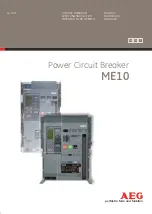E-12
3. After pushing the lock plate, insert the drawout
handle and rotate the handle in the direction
of the arrow as shown.
(Note)
Do not rotate the drawout handle in the
opposite direction. The drawout position
indicator may not function correctly. In
this case, pull the unit out to the circuit
disconnecting position and insert it to the
circuit connecting position. Then drawout
it again.
3
(Note)
When the drawout position is changed
from CONNECT to DISCONNECT, the
circuit breaker body is removed from the
cradle and a sound occurs. After that,
the load for the drawout operation will
be lighter, which is not a malfunction.
4. When the circuit breaker is drawn out to the
test position, the drawout position indicator
shows TEST position, and the lock plate
automatically protrudes to lock the drawout
handle.
4
Automatic
DISCONNECT
TEST
CONNECT
TEST position
5. Then, push the lock plate, turn the drawout
handle counterclockwise to change the
displayed extraction position to the
DISCONNECT position until the drawout
position indicator shows disconnect position.
The handle operation is completed. The
circuit breaker can be drawn out by hand.
(Note)
The drawout handle idles at the
DISCONNECT position and the lock plate
does not protrude. When the lock plate
protrudes, push the lock plate in and
continue the drawout operation.
5-1
5-2
DISCONNECT
TEST
CONNECT
DISCONNECT position
Projected lock plate
Push
1
2