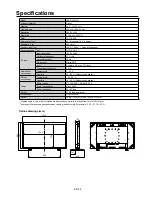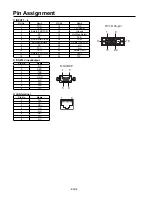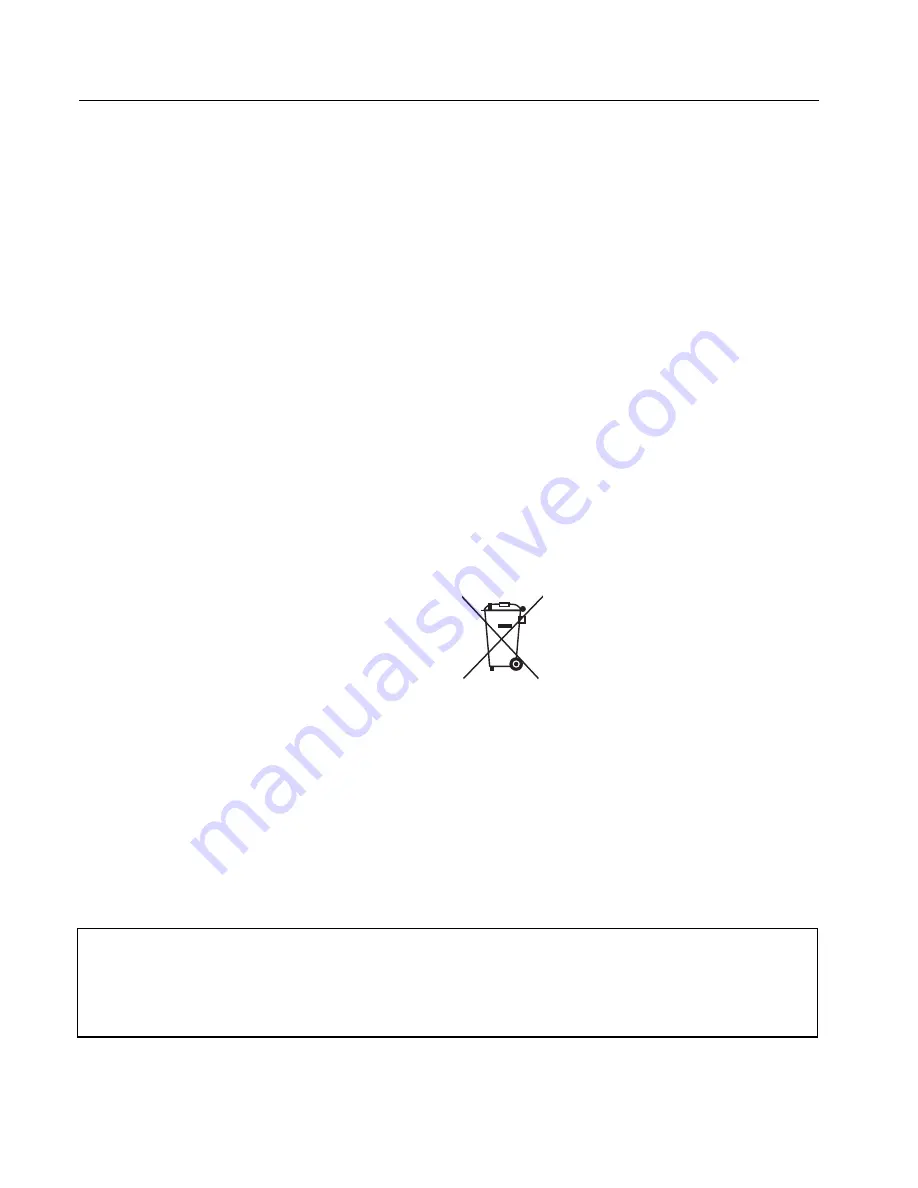
EN-4
WARNING:
Unplug immediately if there is something wrong with
your product.
Do not operate if smoke, strange noise or odor comes out of
your product. It might cause
fi
re or electric shock. In this case,
unplug immediately and contact your dealer.
Never remove the cabinet.
This product contains high voltage circuitry. An inadvertent
contact may result in an electric shock. Except as speci
fi
cally
explained in the Owner’s Guide, do not attempt to service this
product yourself. Please contact your dealer when you want to
fi
x, adjust or inspect the product.
Do not modify this equipment.
It can lead to
fi
re or electric shock.
Use the optional speci
fi
ed power supply cord.
This apparatus must be grounded.
Place the product more than 5 cm (2 in.) from the
wall to prevent blocking the intake, exhaust slots and
ventilation of this product because hot air comes out
of it.
Carry the product by all four handles, not by two
handles.
Do not use the product under the following circum-
stances, which may cause
fi
re or electric shock.
• in a dusty or humid place
• near a heater
• in a oily, smoky or damp place
• in direct sunlight
• with high temperature, such as the closed car
• where the temperature is lower than 5°C (41°F) or higher
than 35°C (95°F)
Don't expose the LCD panel to impact.
The LCD panel may be damaged, causing injury or breakdown.
CAUTION:
Battery replacement of the optional remote control
• Improper use may result in
fi
re, injury, or spread dirt due to
leakage, heat generation, or explosion.
• Replace all the batteries with new ones. Use two AAA
batteries (R03).
• Load the batteries with their (+) and (-) sides correctly.
• Load the batteries from (-) sides
fi
rst.
For the LAN terminal;, use an Ethernet cable only.
For your safety, connect to an Ethernet network which does not
exceed the voltage limit of the Ethernet connector.
Use “CAT5 STP (Shielded twisted pair) Ethernet ca-
ble” for control.
If you use unshielded control cable, it may cause interference
with radio and television reception.
Recommended Use
• For optimum performance, allow 30 minutes for warm-up.
• Rest your eyes periodically by focusing on an object at least
5 feet away. Blink often.
• Clean the monitor surface with a lint-free, nonabrasive cloth.
Avoid using any cleaning solution or glass cleaner!
• Flaws in the surface of the LCD panel cannot be repaired.
NOTE:
This product contains a Lithium Battery which contains
Perchlorate Material - special handling may apply, See
www.dtsc.ca.gov/HazardousWaste/perchlorate/
This symbol mark is for EU countries only.
This symbol mark is according to the directive
2002/96/EC Article 10 Information for users and
Annex IV.
Your MITSUBISHI ELECTRIC product is designed and
manufactured with high quality materials and components which
can be recycled and reused.
This symbol means that electrical and electronic equipment,
at their end-of-life, should be disposed of separately from your
household waste.
Please, dispose of this equipment at your local community
waste collection/recycling centre.
In the European Union there are separate collection systems for
used electrical and electronic product.
Please, help us to conserve the environment we live in!
Image persistence
• Please be aware that LCD Technology may experience a phenomenon known as Image Persistence. Image Persistence occurs
when a residual or “ghost” image of a previous image remains visible on the screen. Unlike CRT monitors, LCD monitors’ im-
age persistence is not permanent, but constant images being displayed for a long period of time should be avoided. To alleviate
image persistence, turn off the monitor for as long as the previous image was displayed. For example, if an image was on the
monitor for one hour and a residual image remains, the monitor should be turned off for one hour to erase the image.
NOTE:
As with all personal display devices, we recommends displaying moving images and using a moving screen saver at regular inter-
vals whenever the screen is idle or turning off the monitor when not in use.