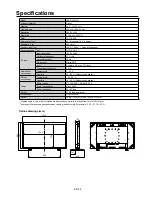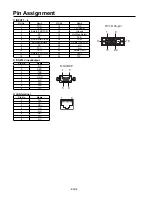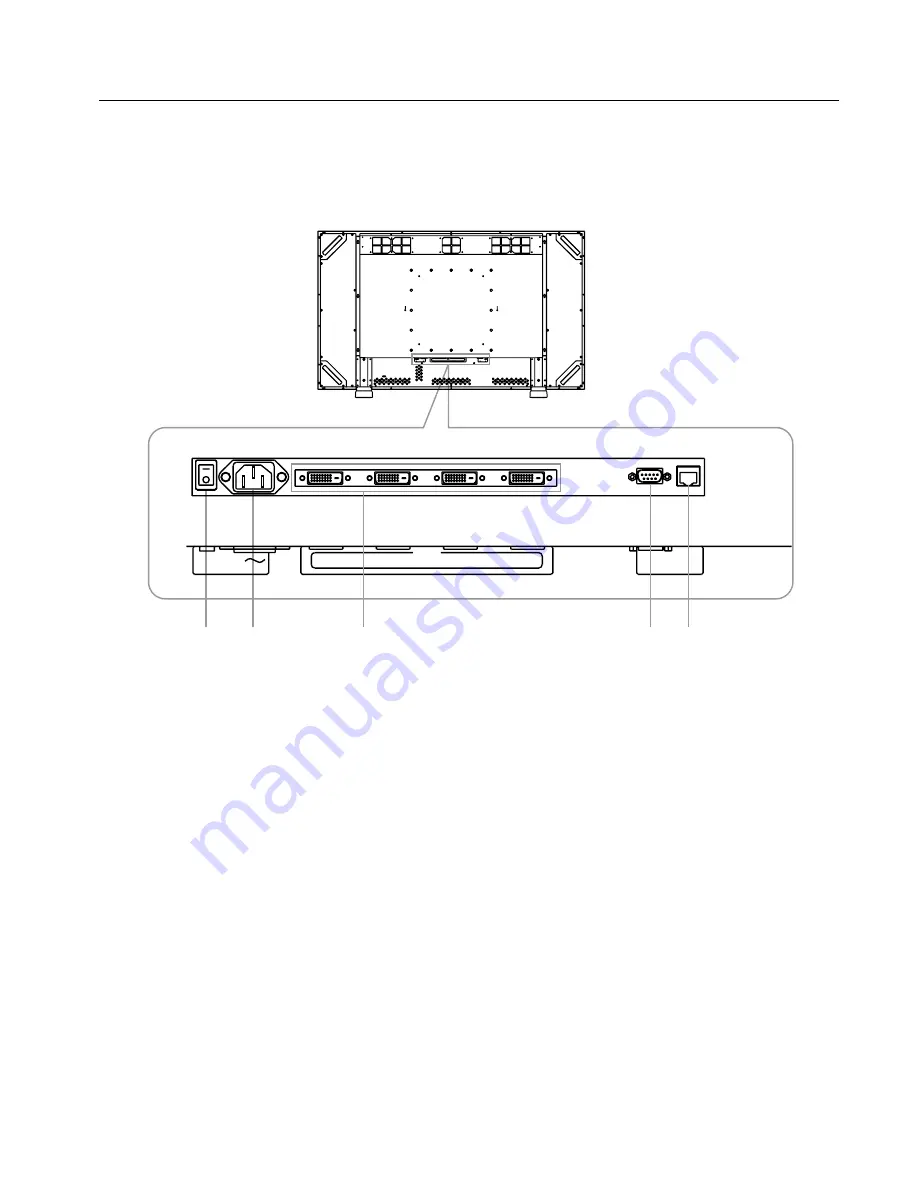
EN-7
RS-232C
LAN
INPUT1
INPUT2
INPUT3
INPUT4
POWER
DVI-D
(1)
(2)
(3)
(4)
(5)
(1) Main Power Switch
On/Off Switch to turn main power on/off.
(2) AC IN connector
Connects with the power cord.
(3) INPUT 1 - 4 (DVI-D x 4)
Connect the DVI-D cable with the DVI-D connector of the
computer.
(4) RS-232C connector
Connect the RS-232C cable with the RS-232C connector of
the computer for control the monitor.
(5) LAN connector
Connect the LAN cable with the LAN connector of the com-
puter for control the monitor.
Rear panel