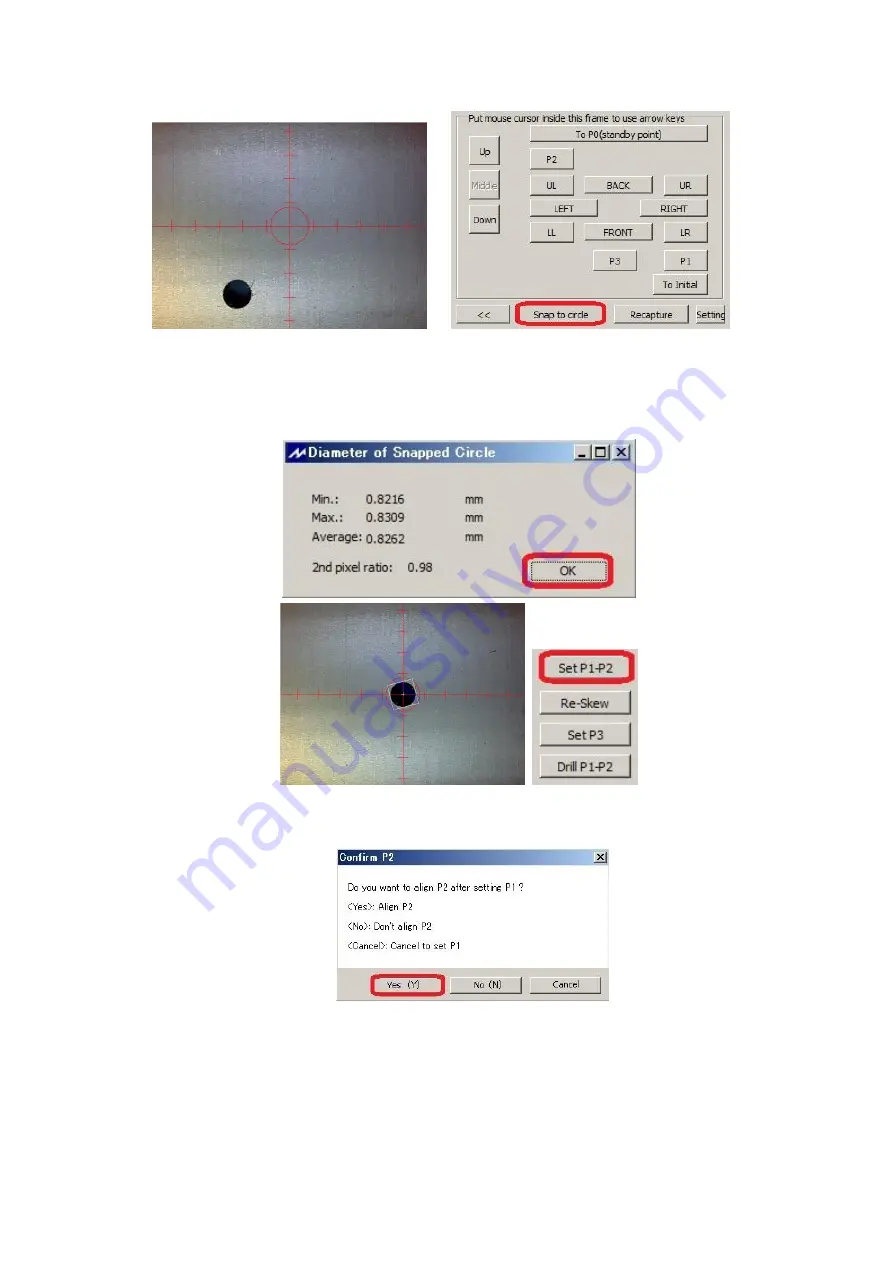
37
8.
After confirming the P1 hole in the Design View window, click
Snap to circle
.
9.
The machine will automatically move and align to the center of the circle.
Click
OK
. Check if the center of the P1 and camera is aligned and click
Set
P1-P2
.
10.
Confirm P2 window will appear. Click
Yes(Y)
.