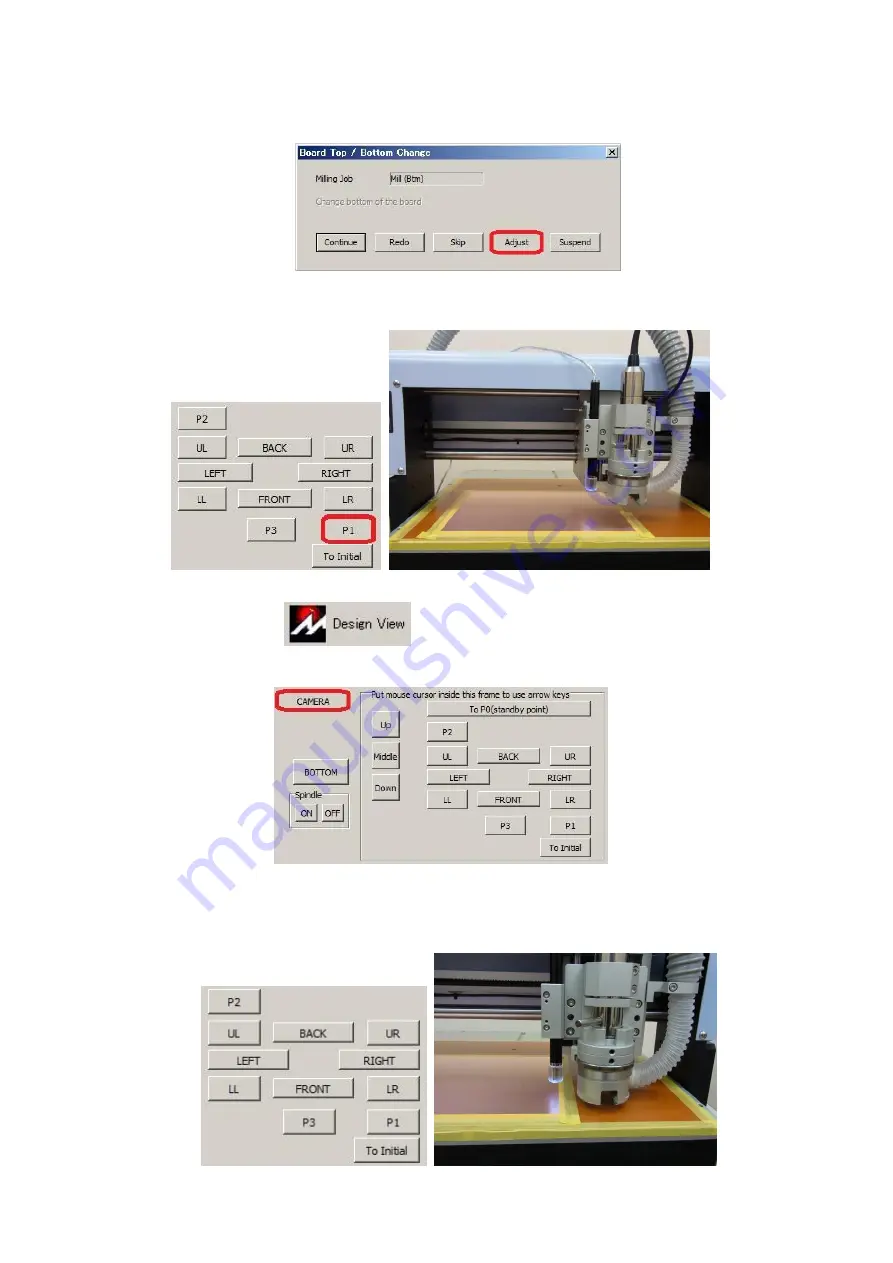
36
Next you will adjust/align P1 P2.
4.
On Design Pro, Board Top / Bottom Change window is shown. Click
Adjust
.
5.
Manual Operation window will show up. Click on P1.
6.
Open Design View
and click
CAMERA
button in Manual Operation
window.
7.
Use the movement button (FRONT, BACK, RIGHT, LEFT) to find the P1 hole on
the Design View screen.

























