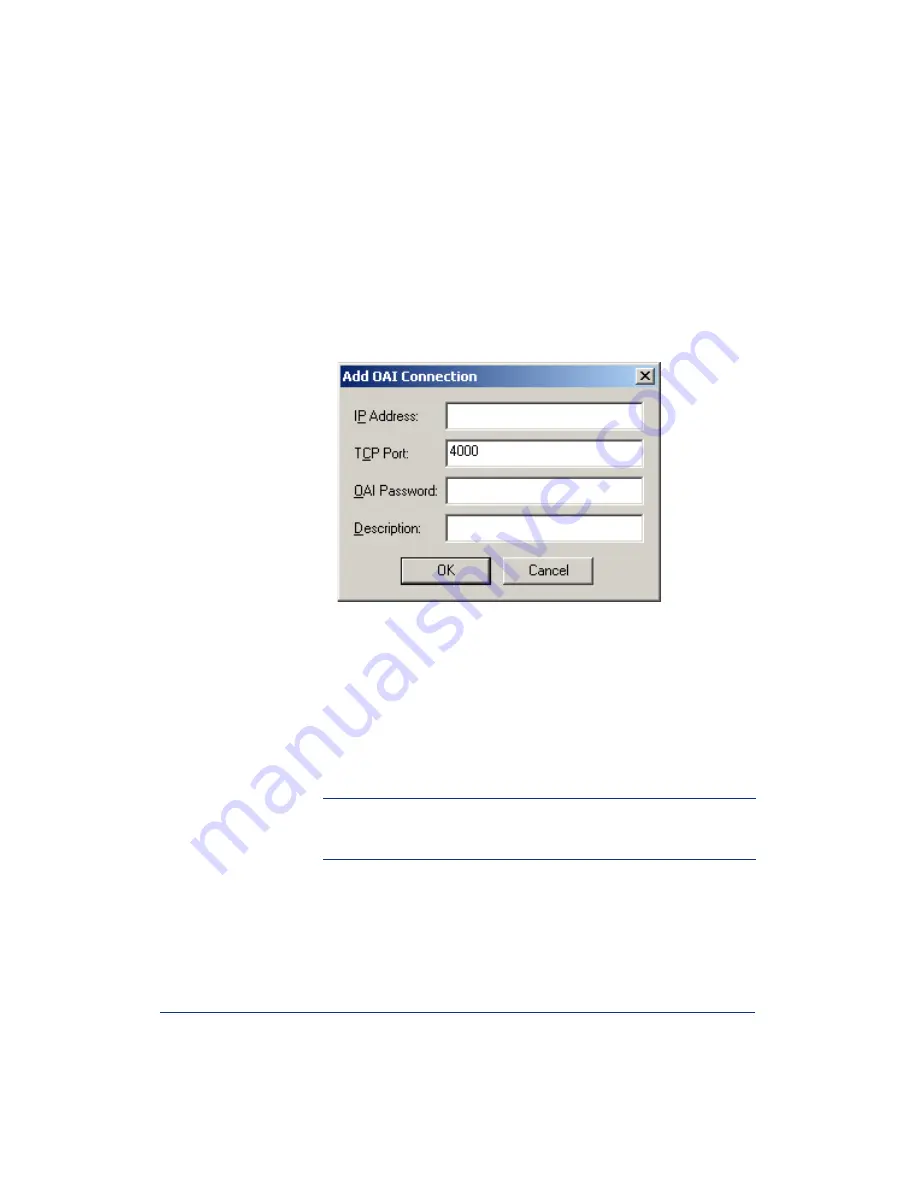
24
Inter-Tel
®
Attendant Console User Guide
—
Auto Configure:
Finds OAI Servers on your LAN and adds them to the OAI
Server list automatically. Servers are added to the OAI list only if they are
connected to the user’s node that have the correct premium features enabled
and use the correct system protocol version.
—
Add:
Adds servers manually. When you click
Add
, the Add OAI Connec-
tion dialog, shown below, appears.
To add (or edit) an OAI Server:
— Click
Add
(or
Edit
). The Edit/Add OAI Connection dialog appears.
— Enter the desired IP Address, TCP Port, OAI Password, and Description.
•
IP Address
: Enter the IP address of your OAI Server.
•
TCP Port
: Enter the port number of the OAI Server.
•
OAI Password
: Enter the password required by the OAI Server, if
applicable. The password may contain up to 15 characters that are case
sensitive and include any characters (i.e., numerical, alphabetical, and
symbols). Asterisks appear in place of the characters as the password
is typed.
NOTE:
Axel Office Server does not require an OAI password. If there
is any password listed in the OAI Password text box, the Console will
ignore it.
•
Description
: Enter the description of the IP address.
— Click
OK
to accept the change, or
Cancel
to exit without making any
changes.
To remove an OAI Server:
— Highlight the OAI Server you would like to remove.
— Click
Remove
.
Summary of Contents for Inter-Tel
Page 1: ...User Guide Inter Tel Attendant Console M I T E L ...
Page 2: ......
Page 6: ...4 NOTES ...
Page 8: ......
Page 14: ......
Page 124: ......
Page 144: ......
Page 149: ......
Page 150: ...Part No 835 2270 Issue 3 1 April 2008 A946 3381A ...






























