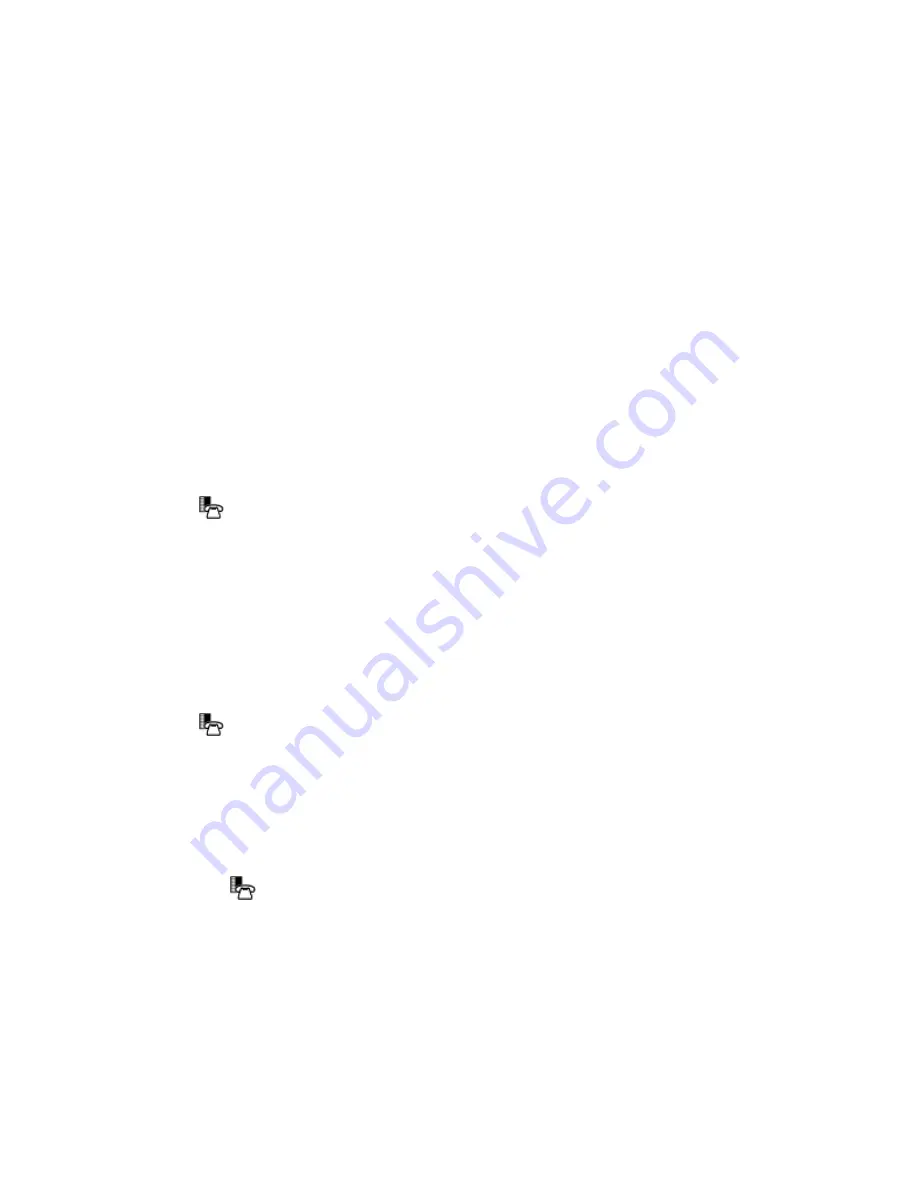
-43-
Reminder
To program a Reminder on a 5212 IP Phone:
1. Lift the handset.
2. Dial *32.
3. Set a time by entering the hour and minutes in 24-hour format. For
example, entering 1415 sets a reminder for 2:15 PM.
You hear dial tone if the time is valid; reorder tone if it is invalid.
To cancel a timed reminder on a 5212 IP Phone:
1. Lift the handset.
2. Dial *32 followed by 9999.
3. Hang up.
The reminder is cancelled.
To program a reminder on a 5224 IP Phone:
1. Press
(SUPERKEY).
2. Press the No softkey until "Timed Reminder?" appears.
3. Press the Yes softkey.
4. Enter the time in a 12-hour format—for example, 01:45.
5. Press either the AM or PM softkey.
6. Press the Save softkey.
To view, change, and/or cancel a pending Reminder on a 5224 IP
Phone:
1. Press
( SUPERKEY ).
2. Press the No softkey until "Timed Reminder?" appears.
3. Press the Yes softkey.
4. Do one of the following:
To change the Reminder, press the Change softkey, enter the new
time, and press the Save softkey.
To cancel the Reminder, press the Del softkey.
Press
(SUPERKEY).
To acknowledge the reminder (indicated by a single ring), do one of
the following:
z
Lift the handset.
z
Press the Confirm softkey (if available).
Summary of Contents for 5224
Page 1: ...USER GUIDE SX 200 ICP USER GUIDE ...
Page 2: ...SX 200 ICP 3 0 ...
Page 8: ... 2 The 5212 IP Phone ...
Page 9: ... 3 The 5224 IP Phone ...






























