Reviews:
No comments
Related manuals for SDP044T
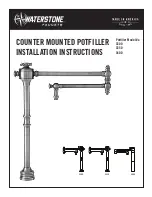
3300
Brand: Waterstone Pages: 4

4733T
Brand: RamonSoler Pages: 2

Zoo
Brand: VADO Pages: 4

MAYBROOK 6581 Series
Brand: American Standard Pages: 6

IQ 832 800 Series
Brand: JADO Pages: 2

biOrb CLASSIC
Brand: Oase Pages: 142

Pawfect Bathing System
Brand: Trendy Pooches Designs Pages: 11

36" Cat Tree
Brand: Majestic Pet Pages: 2

Stellar 1.6 Bowl Undermount 441022
Brand: Blanco Pages: 1

Wireless Leash GT Series
Brand: Unleashed Pages: 16

N2 SHC3STP C
Brand: Bristan Pages: 2

AQUA VISTA 10SHO1H-CH-AV
Brand: Homewerks Worldwide Pages: 4

AO-MF-B
Brand: A.O. Smith Pages: 21

Urbix KPF-3127
Brand: Kraus Pages: 7

TOWN SQUARE 3636.STTS
Brand: American Standard Pages: 2

P-2540
Brand: Olympia Pages: 2

AXOR Starck 10133000
Brand: Hans Grohe Pages: 36

Axor Starck 10454 1 Series
Brand: Hans Grohe Pages: 24

















