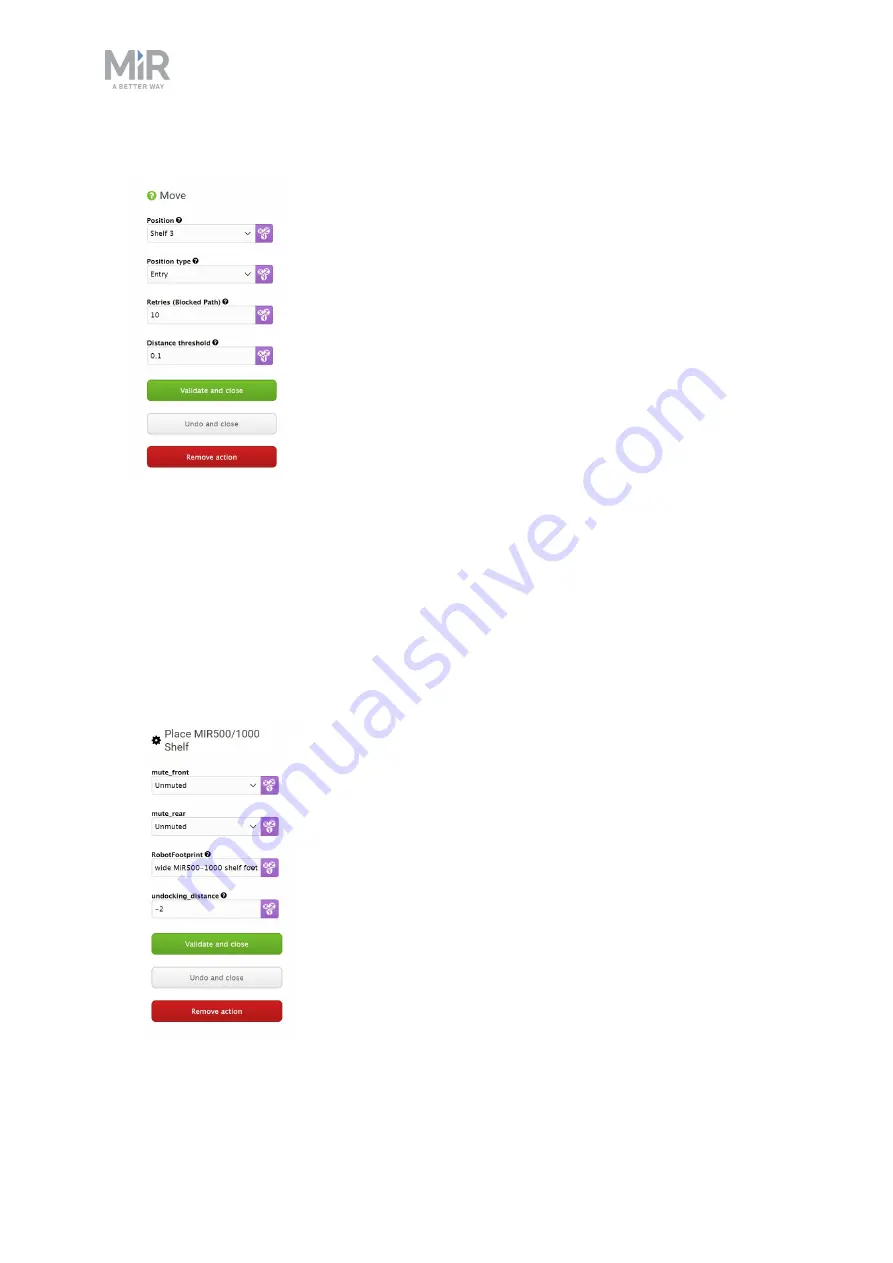
6. Usage
MiR500 User guide (en) 09/2019 - v.1.3 ©Copyright 2018-2020: Mobile Industrial Robots A/S.
115
12.
Under
Position type
, select
Entry
. Select
Validate and close
.
13.
Under
Place MiR500/1000 Shelf
, select
Mute front
or
Mute rear
if you want the safety
scanners to be muted on the front or rear. This can be necessary if the shelf is located
near other obstacles (see
Mark potentially hazardous floor areas
). The safety scanners
are muted to the sides by default in the place shelf template so the robot doesn't go into
protective stop when driving away from the shelf.
14.
Under
Footprint
, select the footprint that matches your shelf.
15.
Under
Undocking distance
, select the undocking distance in meters. A negative value
makes the robot undock in reverse, and a positive value makes the robot move forward
when undocking. Select
Validate and close
.






























