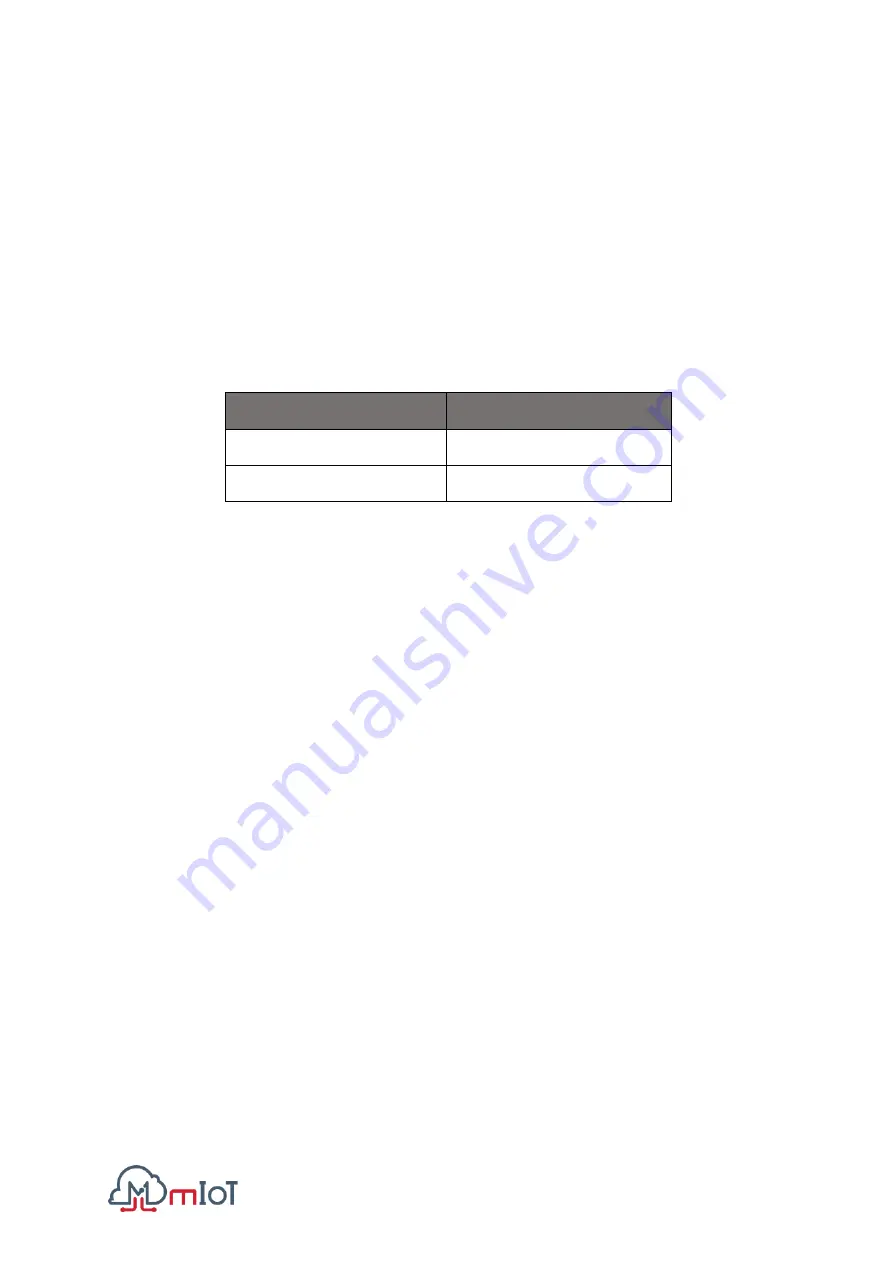
mIoT Captis Installation Guide
March 2020
5
Rev 5
INSTALLING THE CAPTIS
To successfully install the Captis you must perform the following steps. Each step is described in
more detail in the following sections.
1.
Mount the Captis Metrum to the Itron TD8 water meter
2.
Test the wiring, sensor and cellular connection.
3.
Complete the physical installation after testing.
TERMINATING THE DEVICE
The Itron TD8 Cyble Sensor comes prewired to the Captis Metrum Device. The Cyble Sensor is
connected using the below Cable Colours.
Colour
Description
Metrum Pulse – (Black)
Itron TD8 Pulse Detection
Metrum Pulse + (White)
Itron TD8 Pulse Detection




























