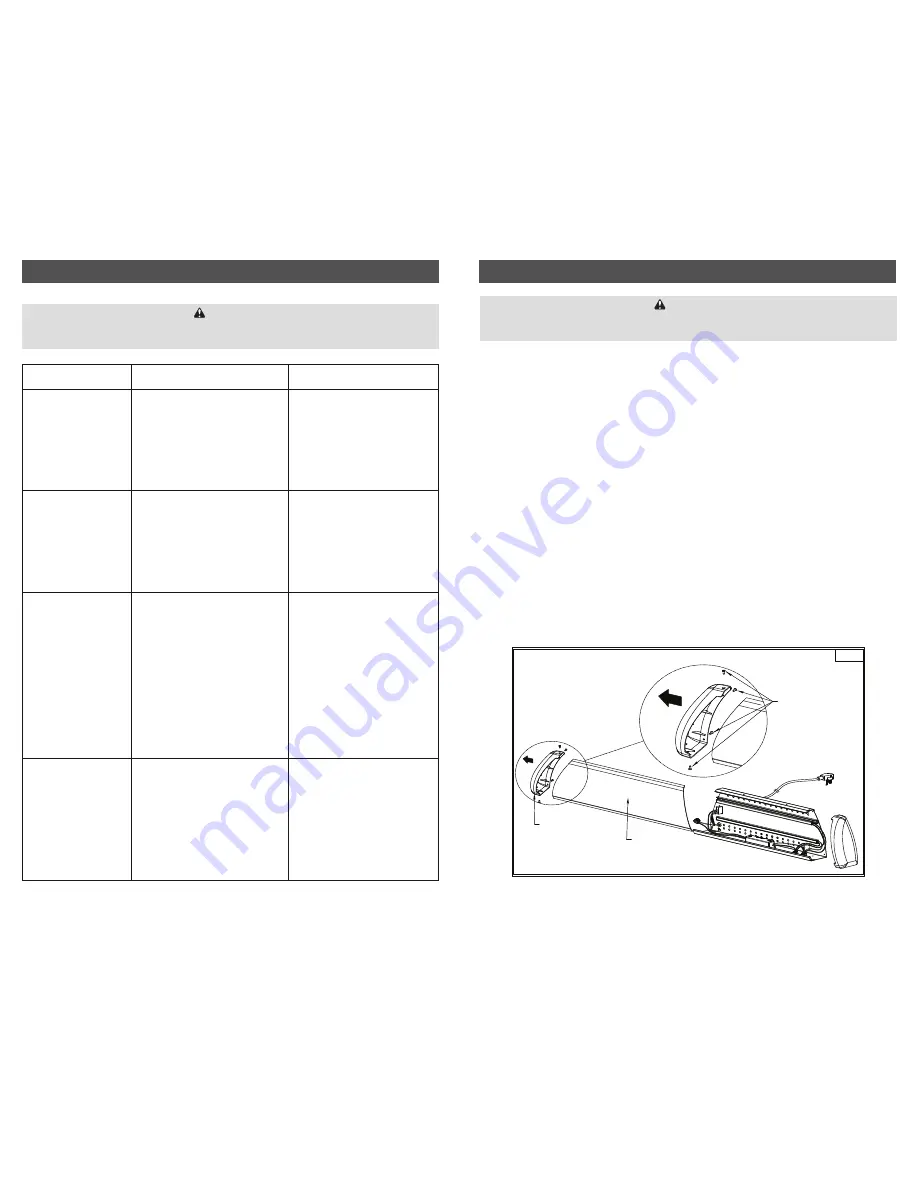
8
5
1. Disconnect power of ISD assembly to the freezer unit by removing ISD plug from the receptacle
located at the rear of the unit.
2. To locate the ISD LED strips, remove the left plastic end cap by removing screws using a Philips
screwdriver. Remove the plastic lens cover by pulling it sideways (figure 1).
3. For each of the LED strips remove the black and red wires from the terminal blocks. Observe the color
connections of the wires. Black wire must be connected to black and red to red.
4. Remove the LED strip from the plastic base starting from the end opposite to wire side.
5. Install the replacement LED strip in reverse order. Remove the sticker lining from the back of the LED
strip. Carefully place the LED strip into the plastic base. Note wire end must be close to the terminal
blocks located at the output side of LED Driver.
6. To reconnect the wires, the black wire must be connected to the black wire and the red wire to be
connected to the red wire.
7. Replace plastic lens and the plastic end cap.
8. Reconnect ISD power cord to the freezer unit.
LEFT END CAP
LENS
COVER
FIG. 1
REMOVE
SCREWS
for online reference go to www.minusforty.com
TROUBLESHOOTING GUIDE
ISD LED STRIP REPLACEMENT
WARNING
Make sure freezer is disconnected from power supply before any service. Service to be conducted
by a certified technician only.
Problem
Possible Cause
Action
Freezer not running.
• Fuse blown / circuit breaker tripped.
• Power cord unplugged.
• Receptacle not working.
• Improper voltage supplied to
cabinet / over load circuit.
• Replace fuse/reset circuit breaker.
• Plug in power cord.
• Check receptacle.
• Remove extension cords or other
equipment on the same circuit.
Freezer not getting cold but
compressor is running
• Freezer located in direct sunlight or
ambient (room) temperature is too hot.
• Condenser clogged with dust.
• Move freezer away from direct
sunlight.
• Room temperature is recommended
not to exceed 80˚F.
• Clean the condenser (See page 3).
Condensing unit runs for a
prolonged period or
continuously.
• Freezer loaded with excessive amount
of warm product.
• Prolonged door opening or door ajar.
• Door not closing properly.
• Clogged condenser.
• Allow enough time for product
to cool down.
• Close door when not in use.
Avoid prolonged door openings.
• Level the unit (See page 2).
Check gasket condition.
Check the door spring.
• Clean the condenser (See page 3).
Freezer cabinet temperature
too high.
• Insufficient clearance around cabinet or
ambient temperature too high.
• Clogged condenser
• Keep at least 6” free space around all
sides of the freezer. Room tempera-
ture is recommended not to exceed
80˚F. Make sure the air flow to the
compressor is not obstructed.
• Clean the condenser (See page 3)
WARNING
Disconnect ISD power cord from ISD receptacle at the freezer back before replacing the LED strip..
Failure to follow these instructions can result in death, fire, or electrical shock.


























