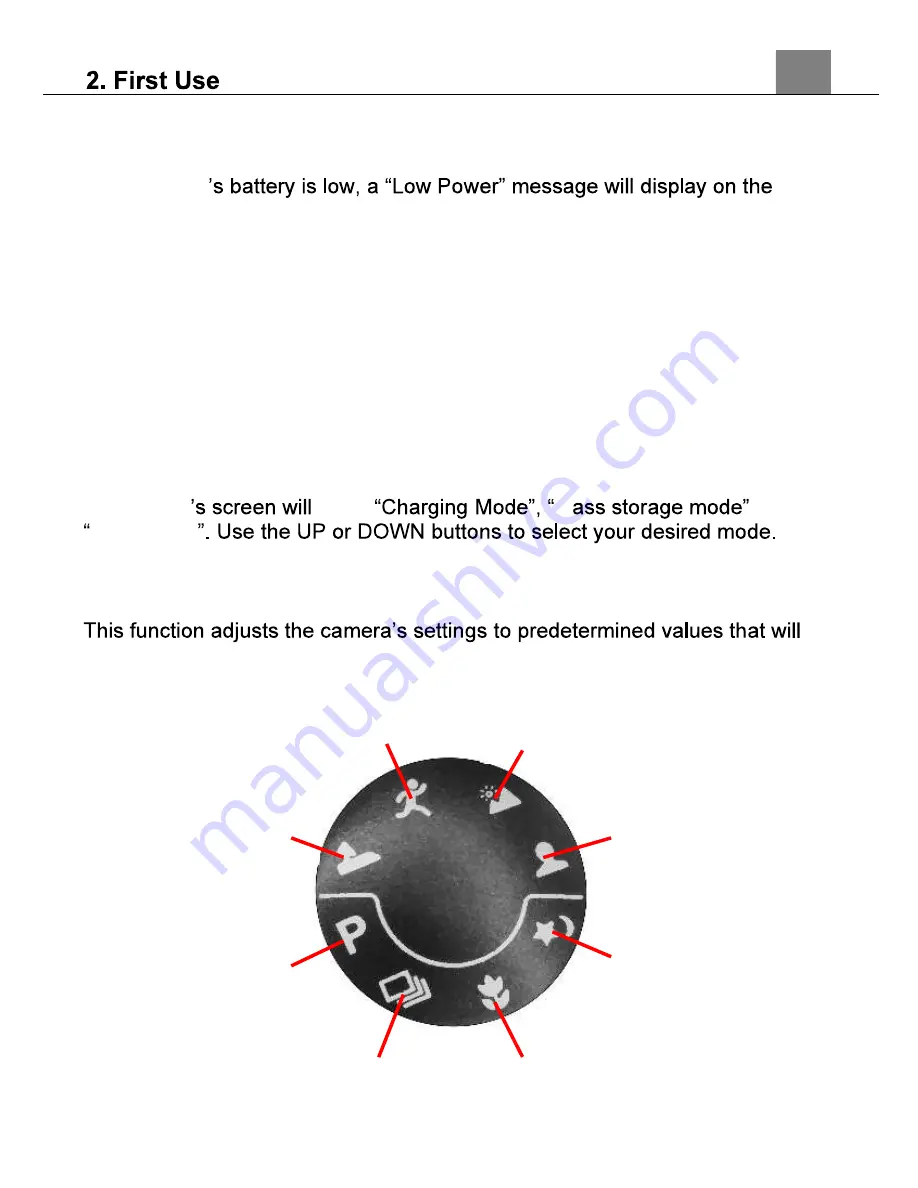
10
2.5 Powering the Camera On/Off
Press and hold the POWER button for 3 seconds to power the camera on.
To power the camera off, press the POWER button again.
If the camera
screen and it will automatically shut down within a few seconds to prevent
memory corruption or loss.
2.6 Switching Modes
Press the MODE/OK button to cycle between Photo, Interval Photo,
Video, Slow Motion, Loop Recording and Timep Lapse Modes. The
corresponding mode will be displayed in the top left corner of the screen.
2.7 Connecting to a Computer
Your camera can connect to a computer to transfer photo and video files for
viewing and editing, you can also use the camera as a webcam or you can
use your computer to charge the camera. Once connected and powered on,
the camera
show
M
and
PC camera
Press the MODE/OK to select your desired mode.
2.8 Scene Dial
produce the best image for that selected scene. In Photo mode, simply
rotate the dial to switch scene modes, the scene modes available are below.
Sports
Landscape
Portrait
Night
Macro
Photo
Burst
Auto
Beach


























